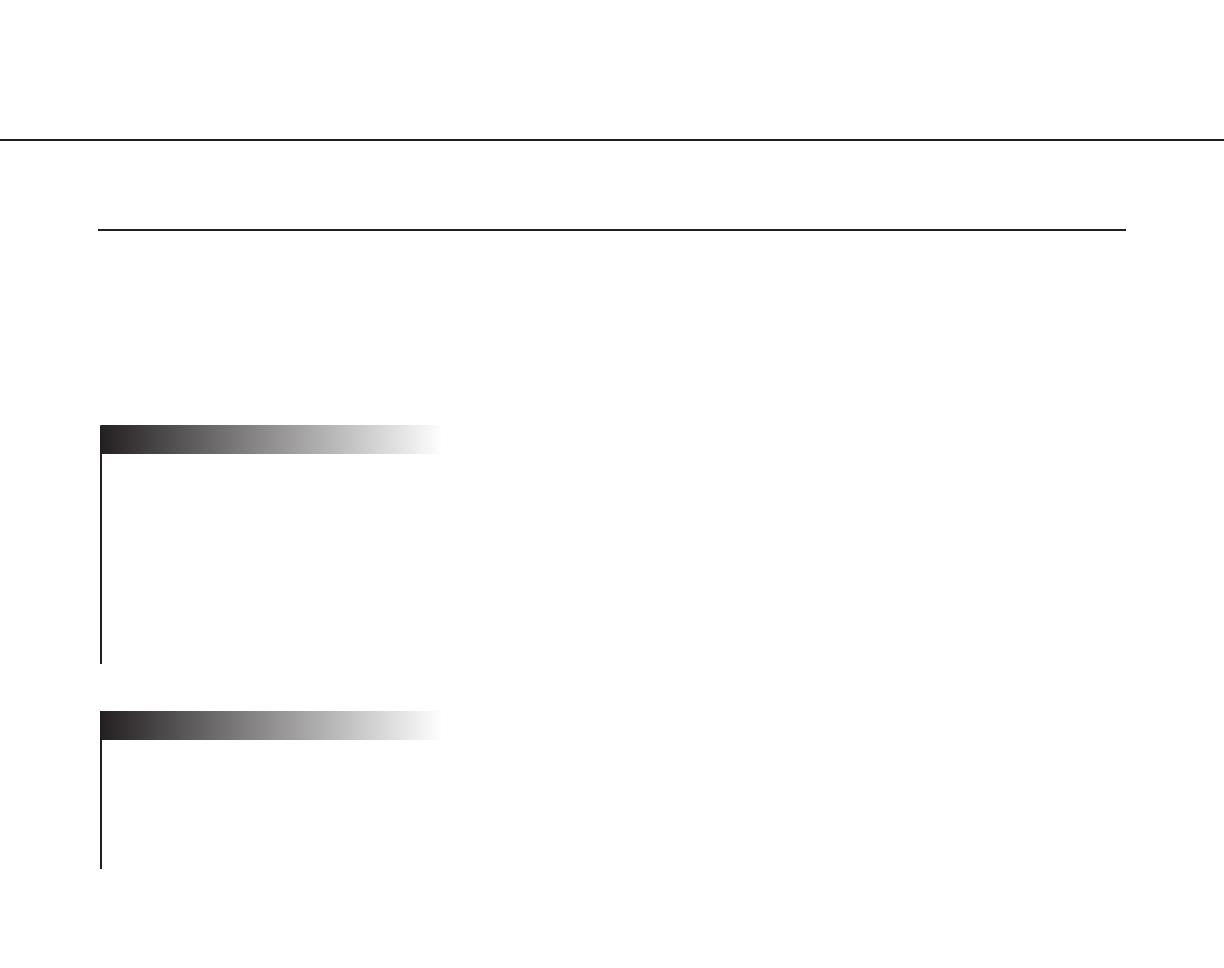
29
Installation of the MPEG-4 Plug-in
Installation of the plug-in is required to browse motion pictures.
Insert the provided CD-ROM into the CD-ROM drive of the PC. The launcher software starts up automatically. Click
the [MPEG-4 Installation] button.
After the installer starts up, follow the instructions of the wizard.
• The MPEG-4 plug-in is exclusively designed for Internet Explorer. This plug-in does not work with other
browsers.
• The MPEG-4 plug-in does not work on a Windows NT computer.
• Login as administrator when installing the MPEG-4 plug-in on a Windows 2000 computer. If your PC has
Windows XP installed, login as the administrator of the PC.
• Set the monitor to True Color (24-bit color) or more.
• If a firewall (including software) exists, allow access to all UDP ports. Otherwise, it is impossible to browse
motion pictures.
I If you need to uninstall the plug-in, follow the steps below.
1. Open the "Control Panel" ([Start] - [Setting] - [Control Panel]).
2. Double click the "Add or Remove Programs" icon.
3. Select "Web Video" and press the [Change / Remove] button.
4. Follow the instructions of the wizard to uninstall the plug-in.
Note
! Important


















