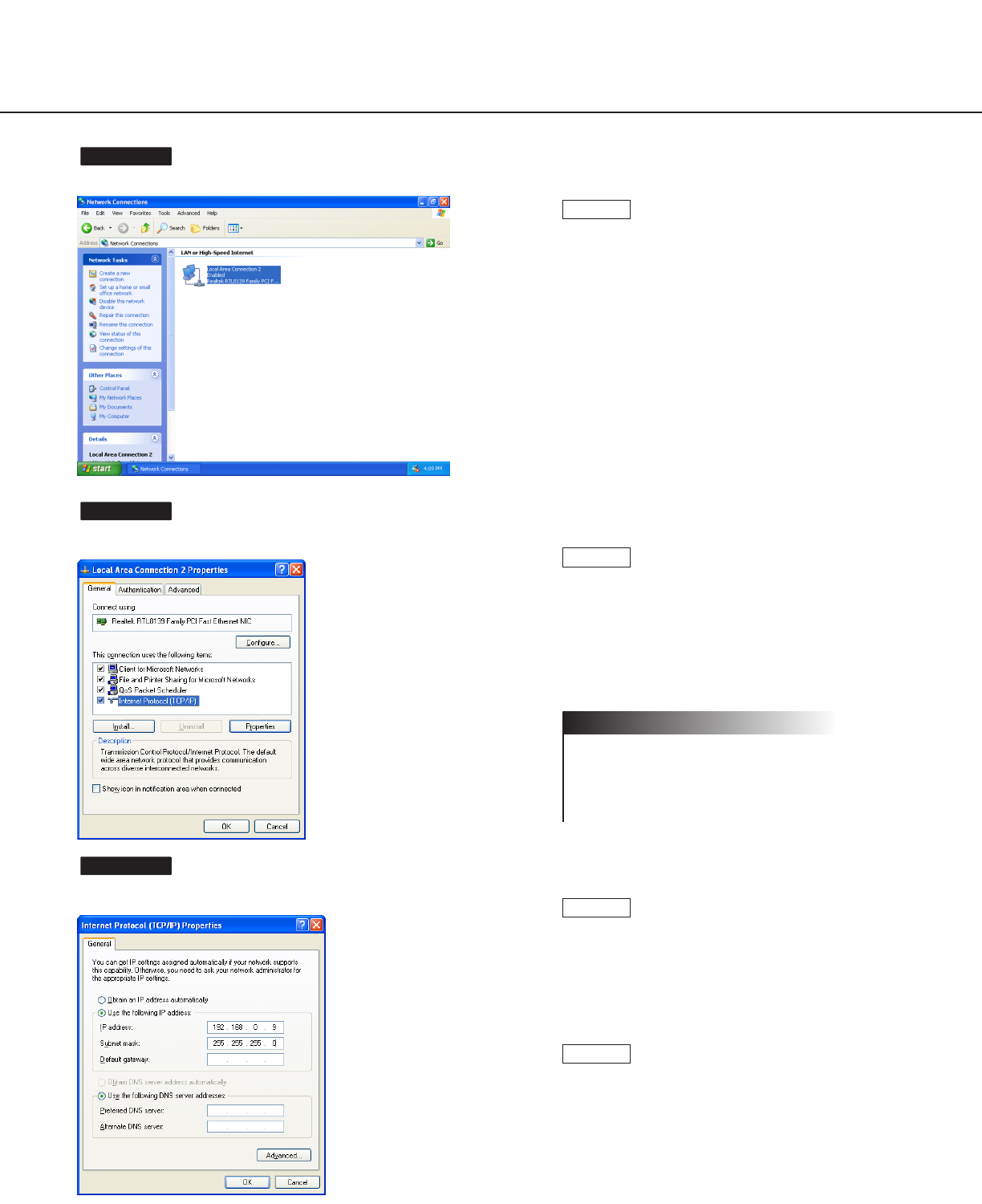
23
The "Network Connections" window appears.
The "Local Area Connection Properties" window appears.
The "Internet Protocol (TCP/IP) Properties" window appears.
Screenshot 6
Screenshot 5
Screenshot 4
Click to select "Local Area Connection", and
then click "Change settings of this connection"
in the "Network Tasks" menu.
STEP4
Click to select "Internet Protocol (TCP/IP)", and
then click the [Properties] button.
If the “Internet Protocol (TCP/IP)” item is not
displayed, refer to the operating instructions of
the OS and follow the procedures to install the
TCP/IP.
Note
STEP5
Click the "Use the following IP address" radio
button and enter the IP address and the subnet
mask as follows.
• IP address: 192.168.0.9
• Subnet mask: 255.255.255.0
Click the [OK] button, and the window closes.
STEP7
STEP6


















