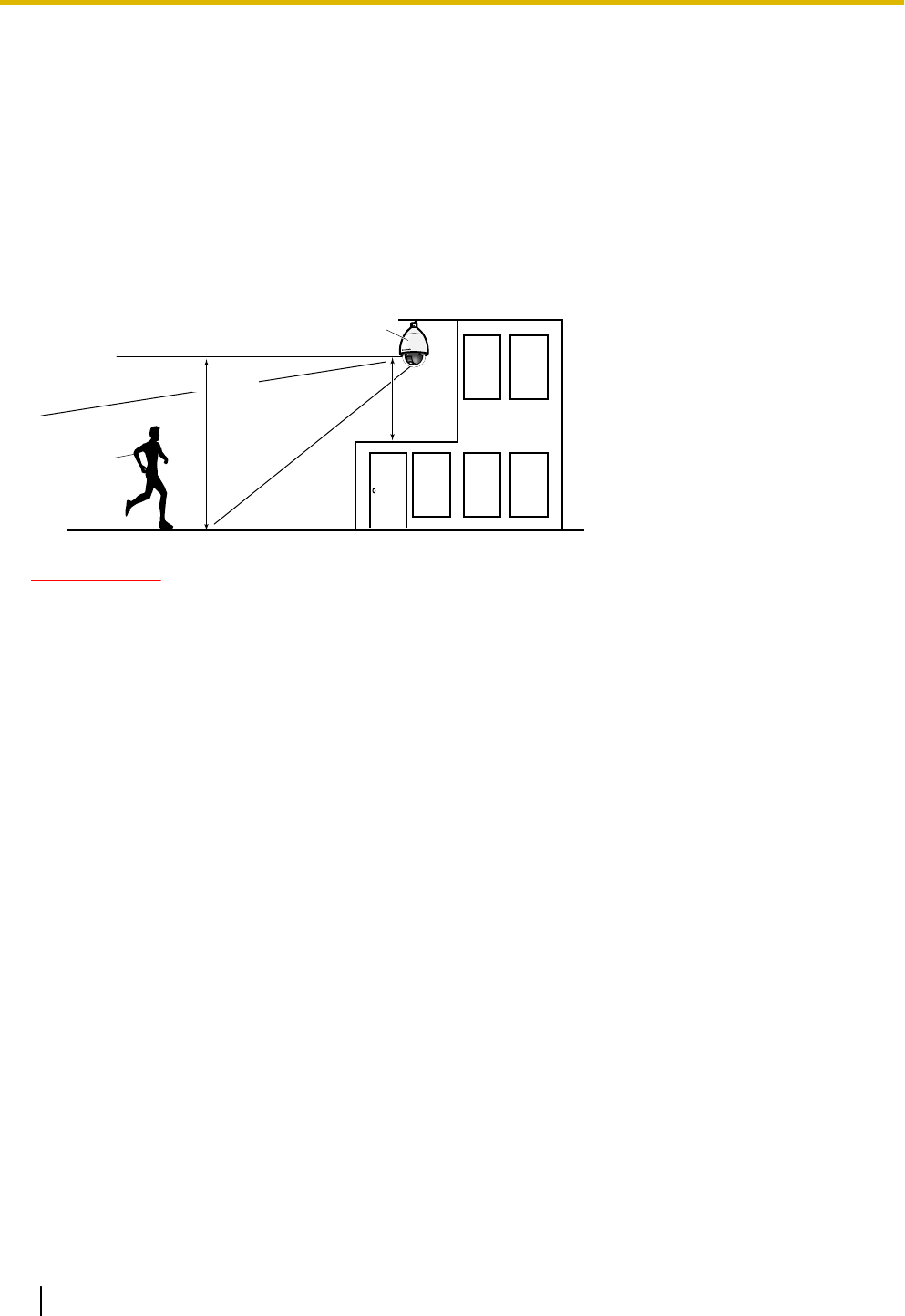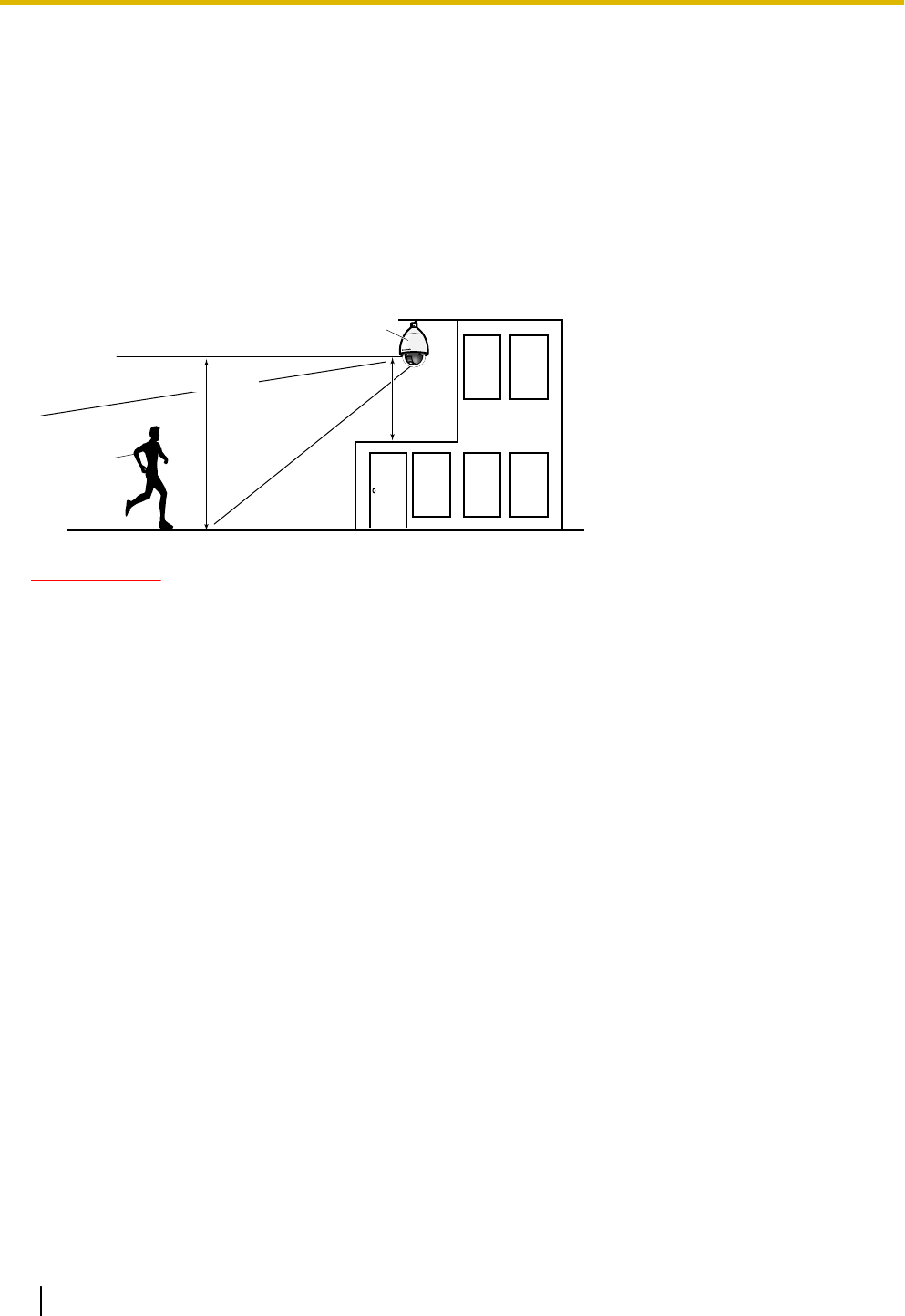
Auto track setting
[Camera height]
Select the height that the camera is installed to from the following.
2.5m(8.5ft)/2.75m(9.0ft)/3.0m(10.0ft)/3.25m(11.0ft)/3.5m(11.5ft)/3.75m(12.5ft)/4.0m(13.5ft)/4.25m(14.0ft)/
4.5m(15.0ft)/4.75m(16.0ft)/5.0m(16.5ft)/5.5m(18.5ft)/6.0m(20.0ft)/6.5m(21.5ft)/7.0m(23.5ft)/7.5m(25.0ft)/
8.0m(26.5ft)/8.5m(28.5ft)/9.0m(30.0ft)/9.5m(31.5ft)/10.0m(33.5ft)/12.0m(40.0ft)/14.0m(46.5ft)/16.0m(53.5ft)/
18.0m(60.0ft)/20.0m(66.5ft)/22.0m(73.5ft)/24.0m(80.0ft)/26.0m(86.5ft)/28.0m(93.5ft)/30.0m(100.0ft)
Default: 2.5m(8.5ft)
The camera height setting is the tracking target’s and camera’s height (H1: 2.5m(8.5ft)-30.0m(100.0ft)), not
H2.
Camera
H1
Within 2.5m(8.5ft) to
30.0m(100.0ft)
Tracking
target
H2
IMPORTANT
• Enter the height for the camera height setting accurately. The detection and tracking capabilities are
greatly reduced if the height setting is incorrect.
[Auto track alarm]
Select an alarm to be used when auto tracking from the following.
Off: An alarm is not outputted.
On(Immediate): Alarms are continuously outputted during auto tracking. (Outputs are made at 5 second
intervals.)
On(After alarm wait time): Alarms are outputted only once when the auto tracking is continuously performed
for a set period.
On(In preset alarm area): While tacking, if the tracking target enters the set alarm area, an alarm is outputted
once. Refer to page 124 for information about alarm areas.
Default: Off
[Alarm wait time]
Select a setting time from the following when auto track alarm is set to “On(After alarm wait time)”.
1s/10s/30s/1min/3min/5min
Default: 10s
[Auto track data in video stream]
From the following selections select whether or not to add auto track in the video stream.
Off: Auto track data is not added to images.
On: Auto track data is added to images, but an outline of the tracking target is not displayed on the “Live” page.
On with track video display: Auto track data is added to images and an outline of the tracking target is
displayed on the “Live” page.
Default: Off
122 Operating Instructions
11 Configure the settings relating to images and audio [Image/Audio]