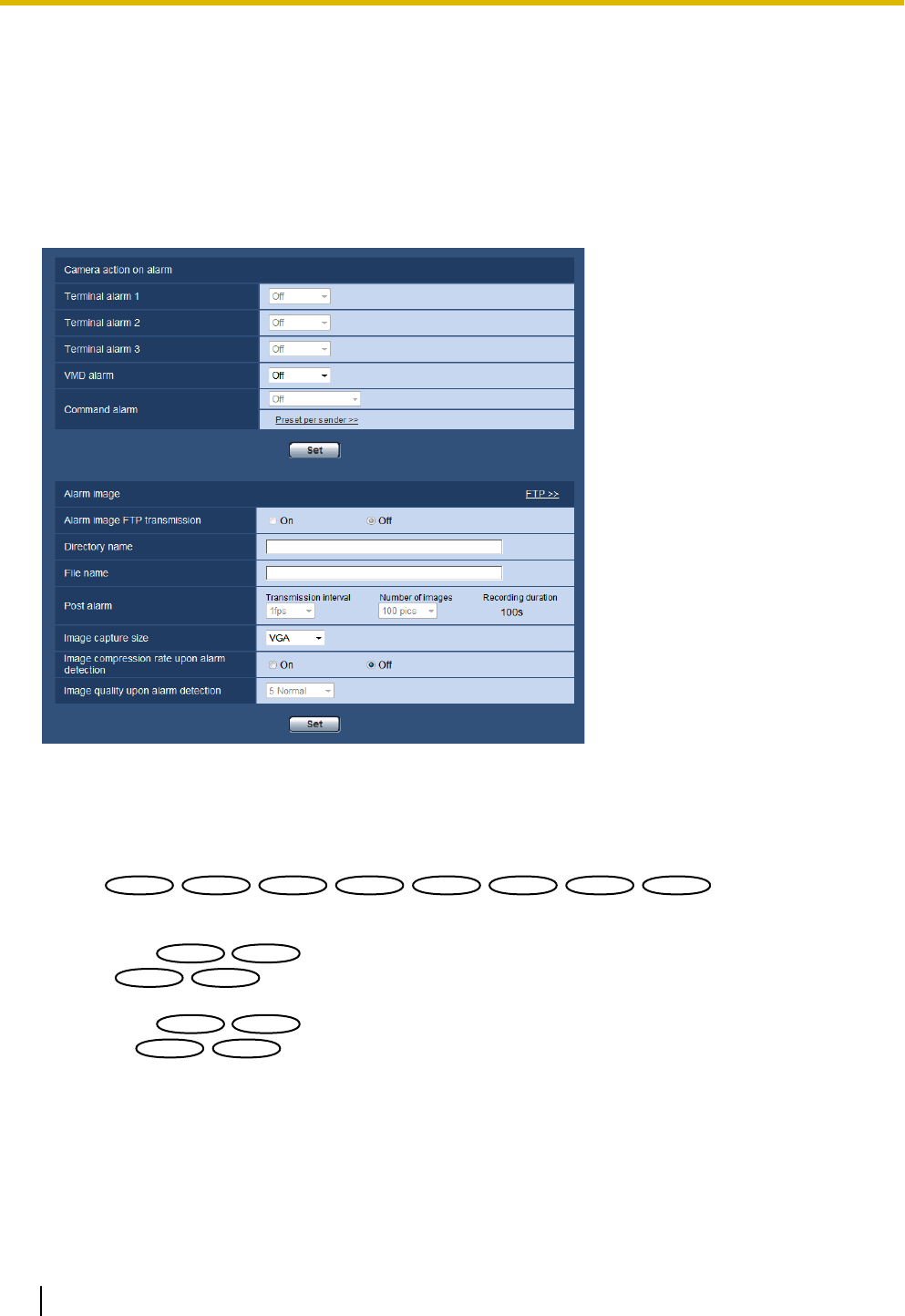
13.2 Configure the settings relating to the camera
action on alarm occurrence [Alarm]
Click the [Alarm] tab on the “Alarm” page. (®page 47, page 49)
The settings relating to the camera action at an alarm occurrence can be configured in this section. Refer to
pages 134, 138 and 141 for further information about the settings relating to the alarm, the alarm image and
the alarm output terminal.
Camera action on alarm
[Terminal alarm 1]
Select an action to be taken when a terminal alarm 1 is detected from the following.
• Off: Does not take any action even when a terminal alarm 1 is detected.
• 1-64
SW395
SW395
SC385
SC385
SC384
SC384
SW175
SW175
SW174W
SW174W
SW172
SW172
ST165
ST165
ST162
ST162
: When the registered
preset position is selected, the camera will move to the selected preset position when a terminal alarm 1
is detected.
• Auto track
SW395
SW395
SC385
SC385
: When a terminal alarm 1 is detected, the camera will start the auto tracking.
• 1-256
SW396
SW396
SC386
SC386
: If a previously registered preset position is selected, when a terminal alarm 1 is
detected, the camera will move to that position.
• Auto track
SW396
SW396
SC386
SC386
: When a terminal alarm 1 is detected, the camera will start the auto tracking.
• Patrol 1
SW396
SW396
SC386
SC386
: When a terminal alarm 1 is detected, the camera will start the patrol.
* If Patrol 1 is not registered it is not displayed on the screen.
• Default: Off
[Terminal alarm 2]
Select an action to be taken when a terminal alarm 2 is detected from the following.
• Off: Does not take any action even when a terminal alarm 2 is detected.
136 Operating Instructions
13 Configure the alarm settings [Alarm]


















