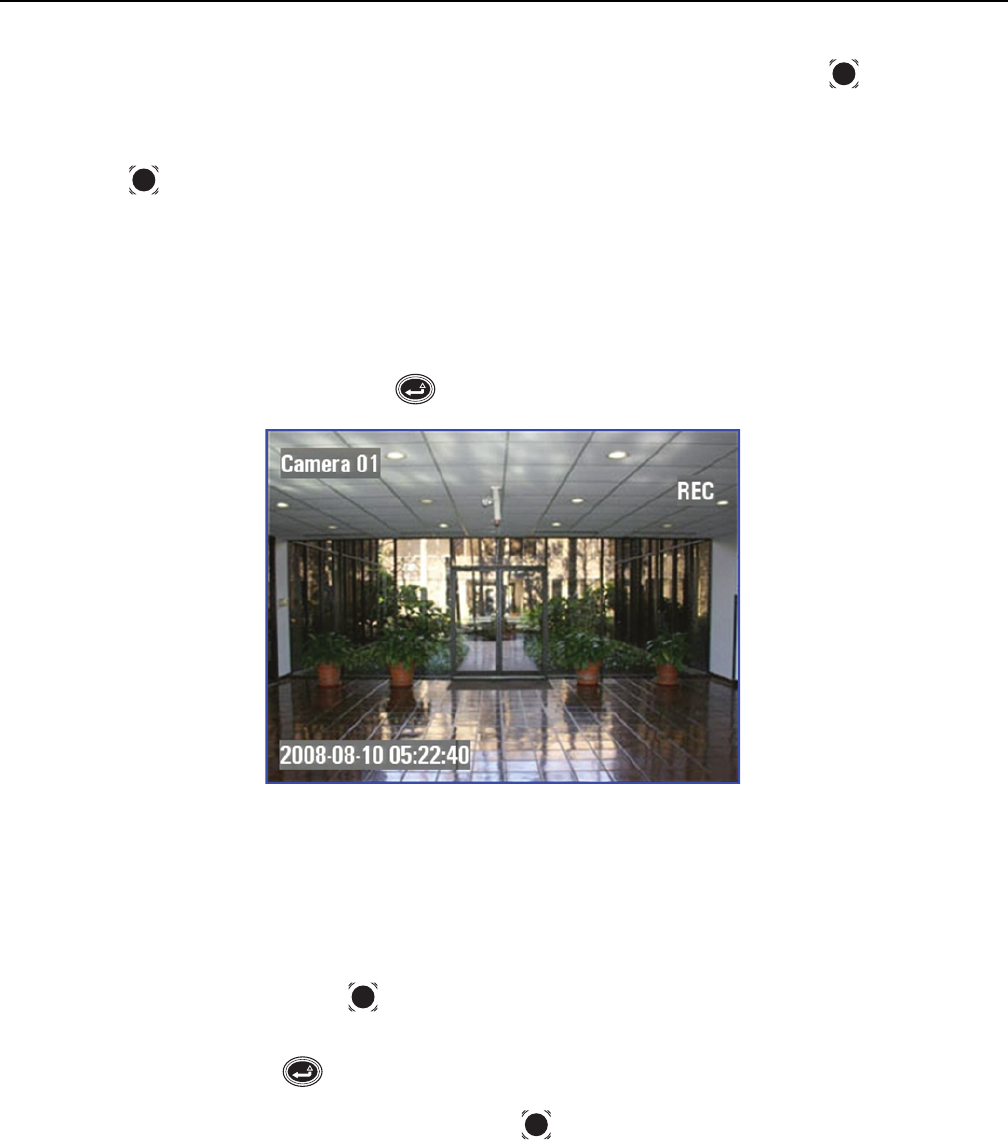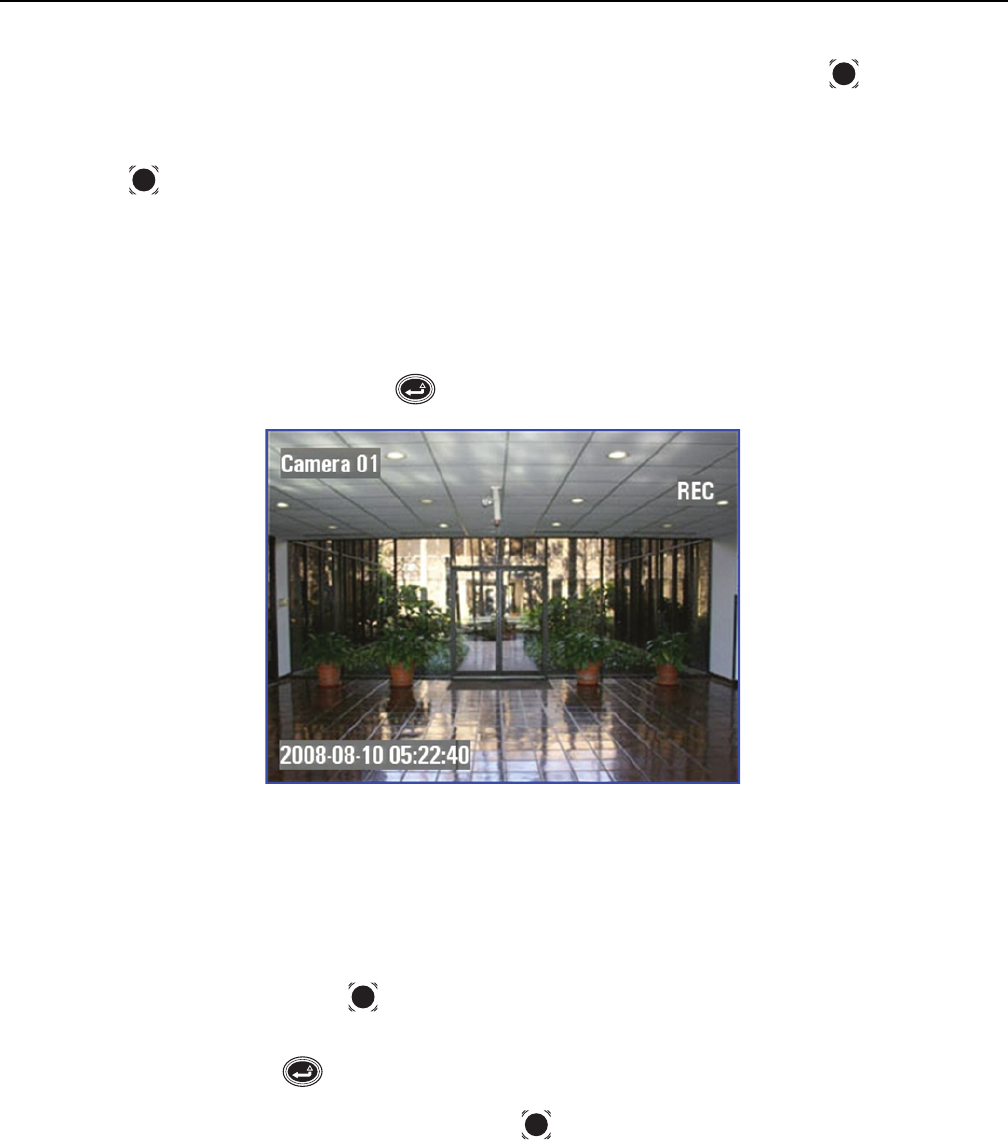
24 C1696M-A (7/08)
PTZ Operations
REPOSITIONING A CAMERA WITH PTZ CAPABILITIES
If you have a camera that supports PTZ operations, you can reposition the camera with the keyboard [or the Joystick ].
NOTE: With a mouse, you can reposition a camera in both live view and PTZ mode (the camera must support PTZ).
The border surrounding a camera switches from green to blue in PTZ mode. In this mode, access to on-screen menus is disabled and the mouse,
Joystick , and Plus (+) and Minus (-) perform PTZ operations. In addition to controlling a PTZ camera manually, you can reposition the camera
based on predefined patterns, presets, and scan operations. Refer to Using Patterns, Presets, and Scans on page 25 for more information.
NOTE: You do not need to be in PTZ mode to run patterns, presets, or scans.
To reposition a camera:
1. Navigate to the video pane displaying the desired camera. The selected video pane should be in live mode, which is indicated by a green
border.
2. Click in the video pane [or press Enter/Shift ]. The border around the video pane changes to blue.
Figure 18. PTZ Mode Indicated by Blue Border
3. Use the following options to operate in PTZ mode:
a. Mouse: Click in the video pane and move the mouse to pan right, left, up, and down in the current scene. Roll the mouse wheel
towards the screen to zoom in, and away from the screen to zoom out.
b. Keyboard: Press the left or right arrow to pan to the left or right of the current scene, and the up or down arrow to pan up or down.
Press and hold Plus or Minus to zoom into or out of the scene.
c. Control Pad: Use the Joystick
to tilt the camera up, down, right, or left in the current scene. Press and hold Plus (+) or Minus
(-) to zoom into or out of the scene.
4. Press Enter [or Enter/Shift ] to return to live view mode.
NOTE: If the camera does not respond to the arrow keys or Joystick , verify that the camera protocol is configured correctly. The DVR5100
supports Coaxitron, Extended Coaxitron, Pelco D, and Pelco P protocols for cameras with PTZ control.