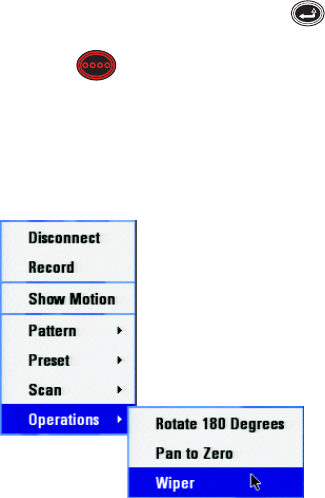
C1696M-A (7/08) 47
ACTIVATING AUXILIARY COMMANDS (WIPER)
A DVR5100 command is available to activate a wiper on cameras that are equipped with this feature. The DVR5100 ignores the command if a
camera does not support it.
To activate the wiper command using the keyboard/mouse or the control pad:
1. In live view mode, select a video pane that is displaying video from a camera with a wiper. The video pane border is green.
2. From the Main menu, click Actions. [Or, select Actions, and then press Enter/Shift .] The Actions menu appears.
3. Select Auxiliary [or press the red function button ].
4. Repeat the command as often as necessary.
To activate the wiper command using the shortcut menu:
1. Right-click in the video pane of the desired camera. A shortcut menu appears.
Figure 54. Wiper Submenu
2. Click Operations > Wiper.
3. Repeat the command as often as necessary.


















