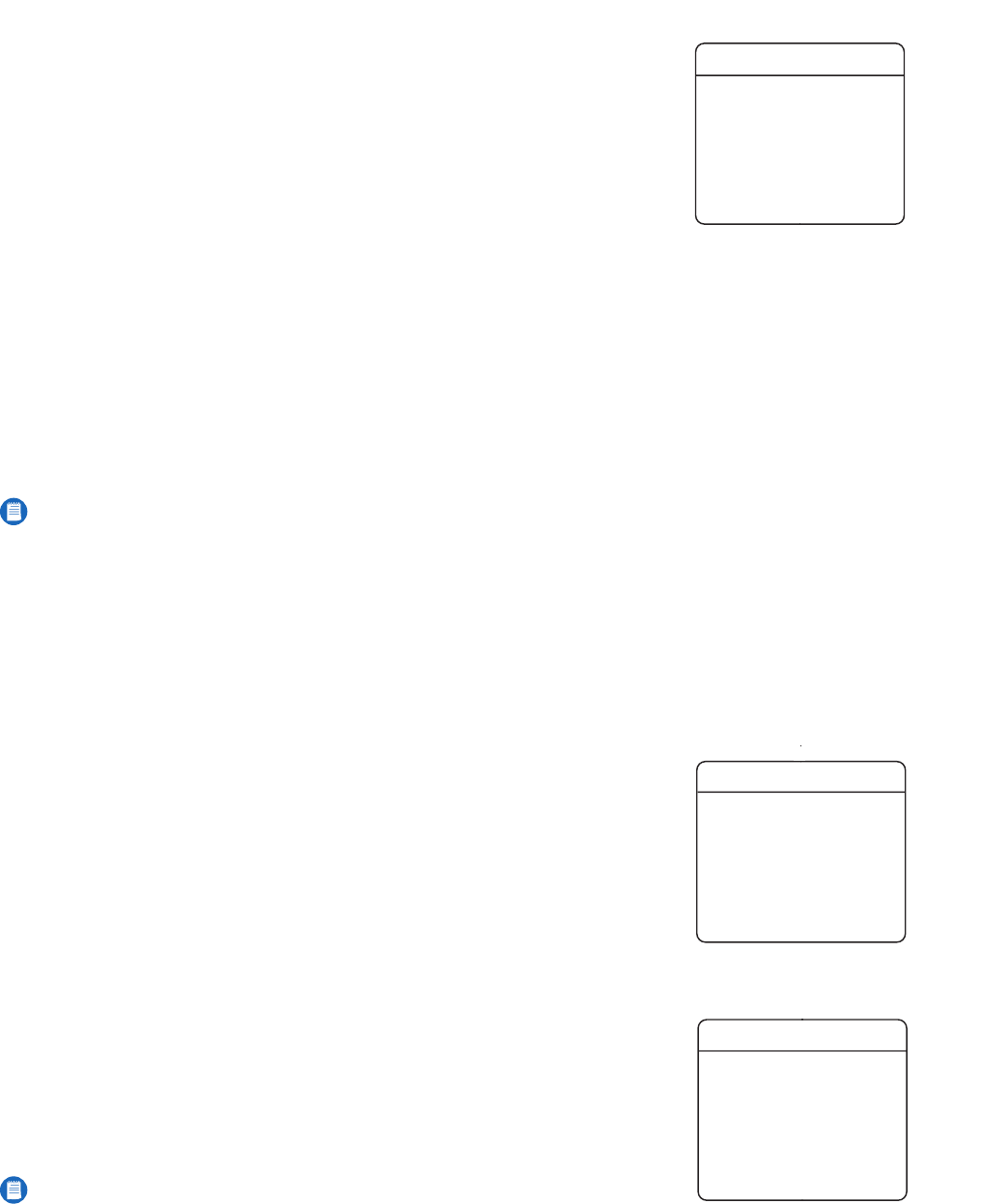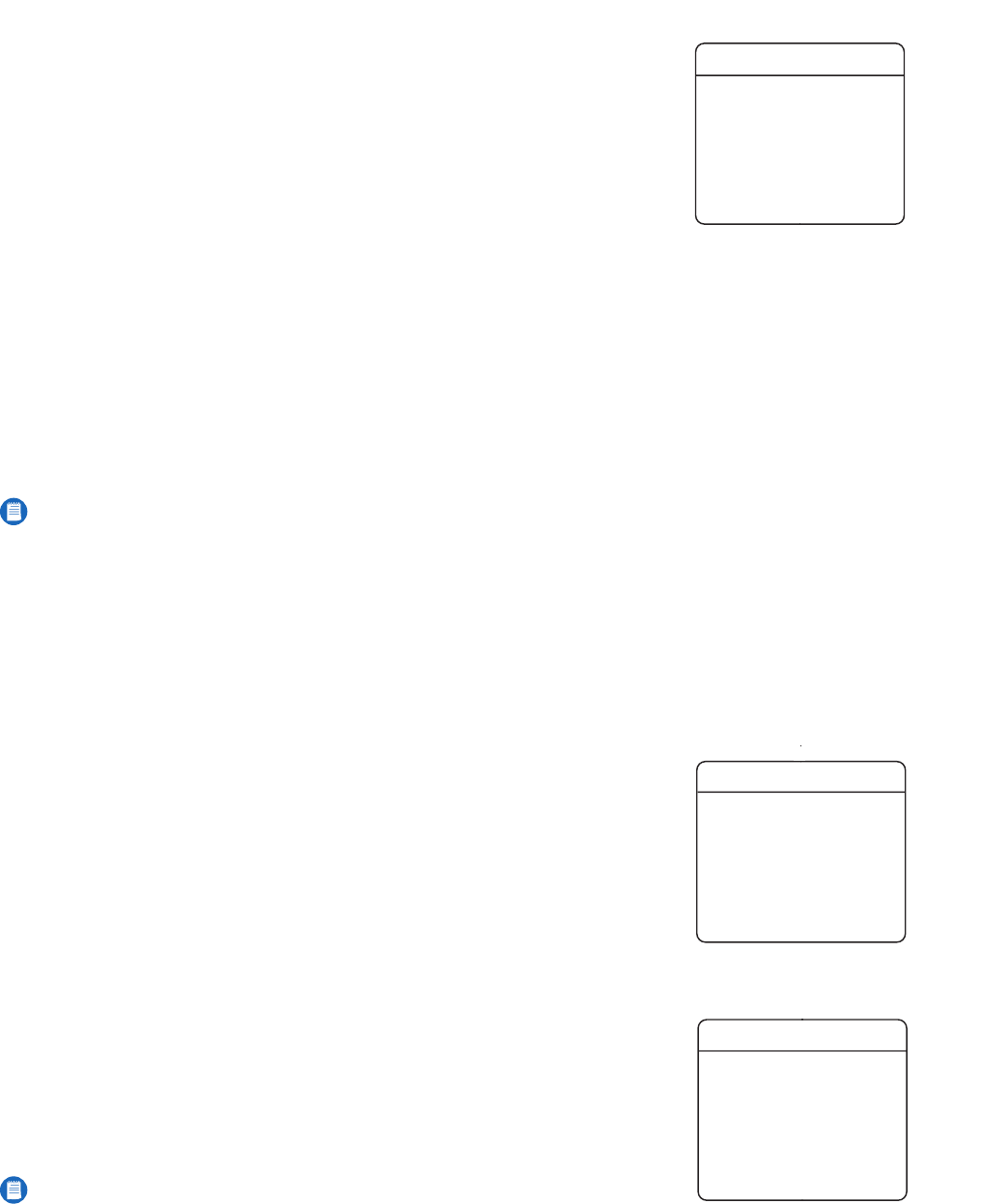
C2910M-A (4/05) 21
MAIN MENU
The following sections describe each menu and all settings associated with that menu. The sample
screens in each section show the default setting.
To display the MAIN MENU:
• Press the center button on the rear panel or the CST150/CST100 tool. Refer to Accessing the Setup
Menus (Rear Panel).
• Use the Pelco controller. Refer to Accessing the Setup Menus (Pelco Controller).
Language
Select this option to configure the display language for the setup menus (refer to Language Menu).
Lens/Video Signal
Select this option to configure the video signal and lens settings (refer to Lens/Video Signal Menu).
Camera Display
Select this option to set camera identification information and to configure various image processing settings (refer to Camera Display Menu).
Light Meter
Select this option to configure and enable the light meter zones (refer to Light Meter Menu).
White Balance
Select this option to configure the white balance settings (refer to White Balance Menu).
Profiles
Select this option to access the camera profile settings (refer to Profiles Menu).
System Information
Select this option to display the camera firmware information or to restart the camera (refer to System Information Menu).
LANGUAGE MENU
Use the LANGUAGE menu to configure the display language for the setup menus.
Select the display language: ENGLISH, ESPAÑOL, PORTUGUÊS, DEUTSCH, FRANÇAIS, and ITALIANO.
The default is ENGLISH.
LENS/VIDEO SIGNAL MENU
Use the LENS/VIDEO SIGNAL menu to configure the following video signal and DC-drive lens settings.
Video Standard
The CCC5100H Series camera supports both NTSC and PAL video standards. During initial power-up, the
camera selects the video standard to use. You can also manually select the video standard.
Select AUTO to perform autosensing at power-up (refer to Video Format Autosense).
Select NTSC to enable NTSC operation.
Select PAL to enable PAL operation.
NOTE: The default white balance settings do NOT have to be changed in many installations.
NOTE: Video format autosensing is only enabled when you select AUTO. It is disabled when you
select NTSC or PAL.
<LANGUAGE>
<LENS/VIDEO SIGNAL>
<CAMERA DISPLAY>
<LIGHT METER>
<WHITE BALANCE>
<PROFILES>
<SYSTEM INFORMATION>
EXIT
MAIN MENU
ENGLISH
ESPAÑOL
PORTUGUÊS
DEUTSCH
FRANÇAIS
ITALIANO
BACK
EXIT
LANGUAGE
VIDEO STANDARD AUTO
AUTOMATIC (AGC) ON
LENS TYPE DC
<LINE SYNC>
<VIDEO LEVEL>
<AUTO IRIS>
<FINE FOCUS>
BACK
EXIT
LENS/VIDEO SIGNAL