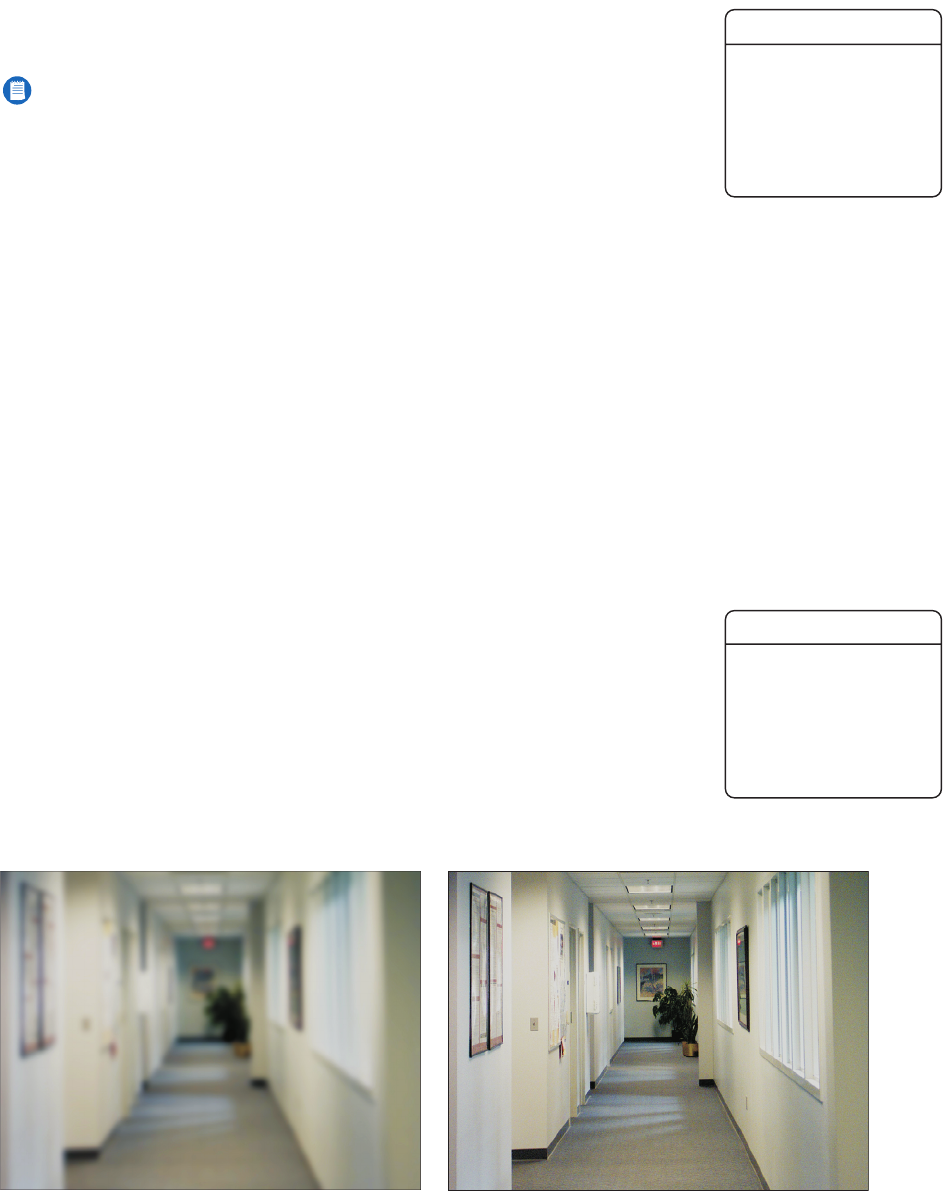
C2910M-A (4/05) 23
AUTO IRIS
Use this menu to configure a DC-drive auto iris lens. For information on adjusting DC offset, refer to
DC-Drive Auto Iris Lens Setup.
DC Offset
Use this slider to adjust the camera’s DC voltage setting to match the drive circuit on the auto iris lens.
The default is 128.
Save DC Offset
Select this option to save the DC OFFSET value into nonvolatile camera memory. It will not be erased,
either by cycling camera power or by restoring factory settings.
The menu blinks several times.
DC Gain
Use this slider to increase or decrease how quickly the auto iris responds to light level changes. Adjust the DC gain until the camera provides the
best image of the scene. If set too high, the auto iris will respond slowly to fast light changes. If set too low, the auto iris may conflict with the
electronic shutter. Either will cause image brightness to oscillate from light to dark to light. The default is 120.
Bright Limit
Use this slider to set the highest light level at which gain control will function. When the light level reaches this limit, the camera activates the
auto iris. Move the slider from -34 to 20. The default depends on the selected profile (refer to Table K).
The BRIGHT LIMIT applies only to a DC-drive auto iris lens. If you are using a manual iris lens, do not change this setting.
FINE FOCUS
Fine focus uses a focus value to help you adjust the lens to achieve the best possible focus for a scene.
When you enter the FINE FOCUS menu, the focus value appears.
1. Adjust the lens focus. The focus value changes.
2. Adjust the lens until the highest possible value appears. The value can range from 50 to over 250,
depending on lens and scene.
Refer to Camera Focusing in this manual for complete instructions.
Figure 7 shows sample Fine Focus screens for both unfocused and focused images. The unfocused image on the left has a low focus value. The
focused image on the right has a high focus value. The higher the number, the better the focus.
Figure 7. Fine Focus Samples
NOTE: The CCC5100H Series camera does not support video-drive auto iris lenses.
DC OFFSET
SAVE DC OFFSET
DC GAIN
0 255
BRIGHT LIM.
-34 20
BACK
EXIT
AUTO IRIS
|-----+-----|
0 255
|-----+-----|
|-----+-----|
100
BACK
EXIT
FINE FOCUS
FINE FOCUS
70
BACK
EXIT
FINE FOCUS
140
BACK
EXIT


















