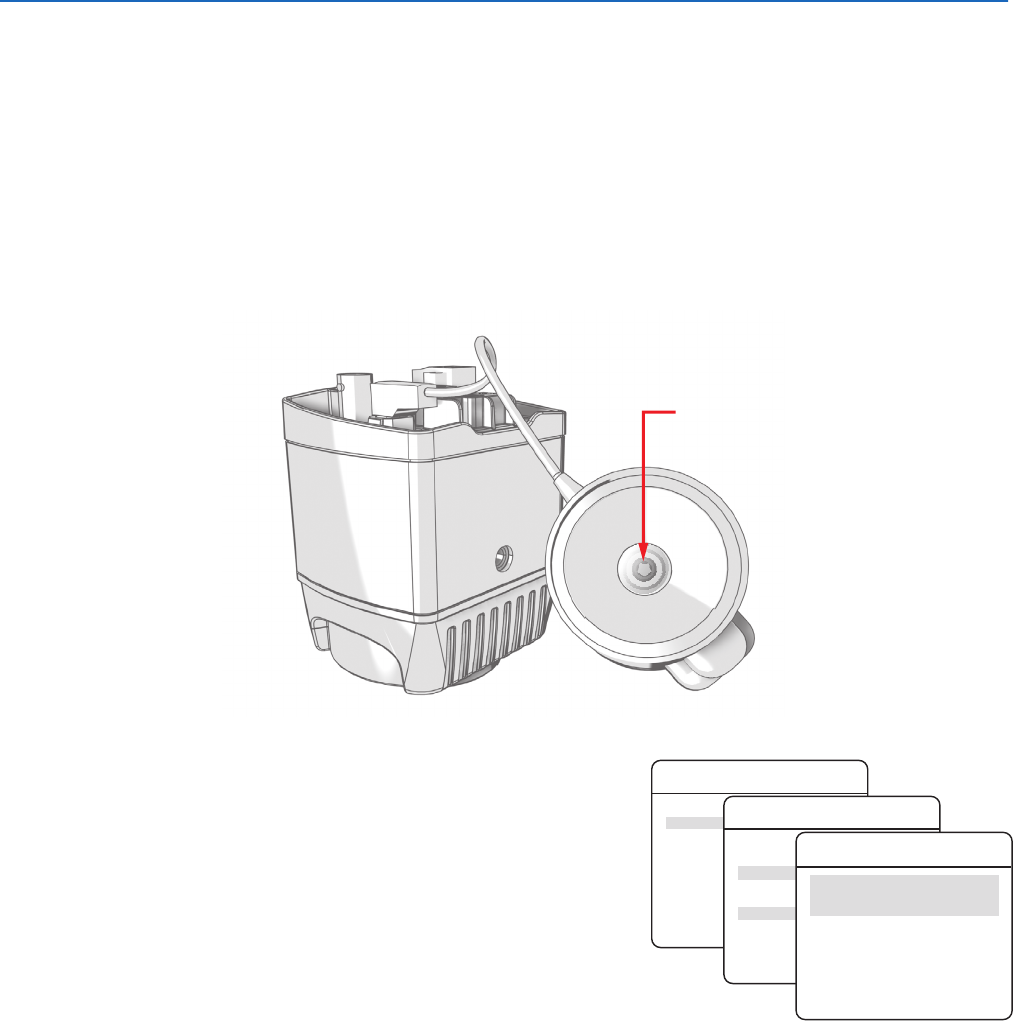
C2910M-A (4/05) 33
Lens Setup and Focus Procedures
The following sections describe how to set up and focus the lens for your CCC5100H Series camera.
DC-DRIVE AUTO IRIS LENS SETUP
Before using a DC-drive auto iris lens, you should adjust the DC offset setting.
Use the following steps to match the camera’s DC voltage setting to the drive circuit on the auto iris lens:
1. Remove the lens from the camera.
2. Place the front end of the camera face down on a flat surface to block all light from the camera imager.
3. Connect the auto iris lens connector to the camera’s rear panel.
Figure 11. Prepare Camera and Lens
4. Access the LENS/VIDEO SIGNAL menu.
5. Make sure the LENS TYPE is set to DC.
6. Access the AUTO IRIS menu.
IRIS
<LANGUAGE>
<LENS/VIDEO SIGNAL>
<CAMERA DISPLAY>
<LIGHT METER>
<WHITE BALANCE>
<PROFILES>
<SYSTEM INFORMATION>
EXIT
MAIN MENU
VIDEO STANDARD AUTO
AUTOMATIC (AGC) ON
LENS TYPE DC
<LINE SYNC>
<VIDEO LEVEL>
<AUTO IRIS>
<FINE FOCUS>
BACK
EXIT
LENS/VIDEO SIGNAL
0 255
BRIGHT LIM.
-34 20
BACK
EXIT
AUTO IRIS
|-----+-----|
0 255
|-----+-----|
DC OFFSET
SAVE DC OFFSET
DC GAIN
|-----+-----|


















