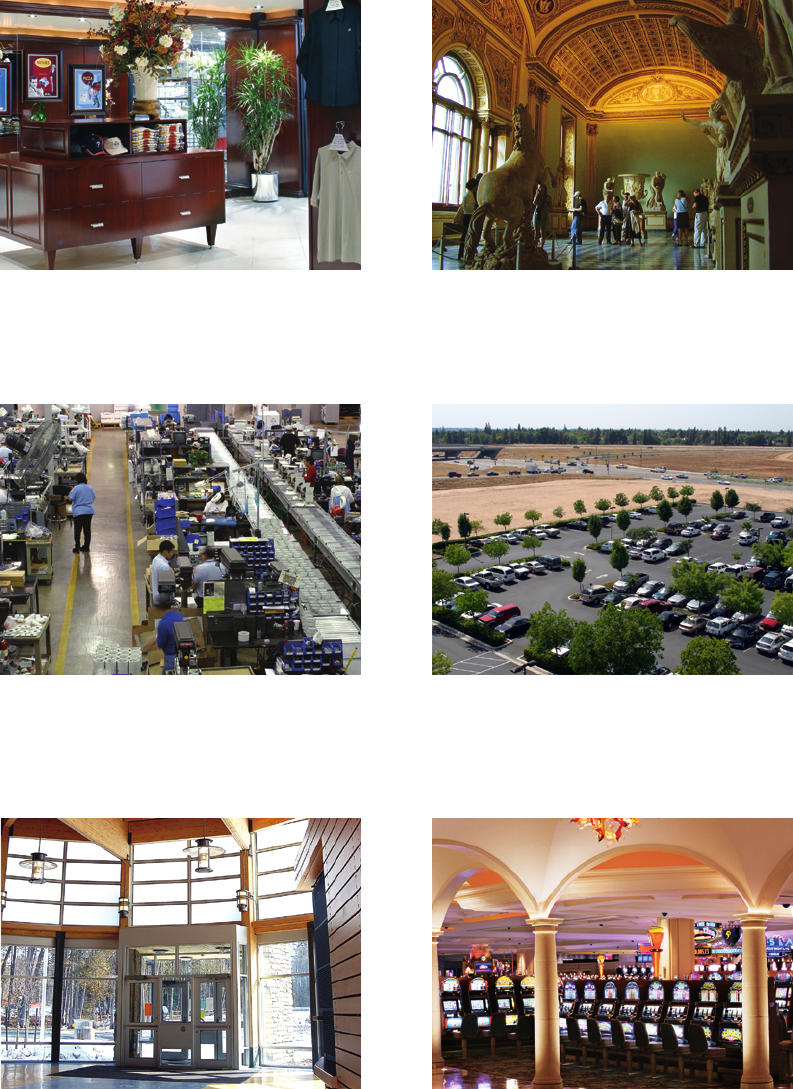
30 C2910M-A (4/05)
Figure 9. Default Profile Scenes
HI-DEF (High Definition): Select this profile for color-
ful scenes that require accurate color reproduction. This
profile emphasizes color reproduction over light levels.
WDR (Wide Dynamic Range): Select this profile for
scenes that have both very bright and very dark areas.
This profile emphasizes accurate light levels over color
reproduction.
INDOOR: Select this profile if the camera is located
within a building or other interior environment that has
little or no exterior lighting. Examples include hallways
without exterior doors or windows.
OUTDOOR: Select this profile if the camera is located
outside a building. This profile accounts for light level
changes. Examples include parking lots and walkways.
WINDOW: Select this profile if light from a window in
the camera view causes an object or person to be back-
lit or silhouetted. Examples include hallways with exte-
rior windows or exterior doors.
GAMING: Select this profile if the camera scene is
illuminated by mixed interior lighting and includes self-
illuminated devices. Examples include arcades with
gaming machines with bright, flashing lights.


















