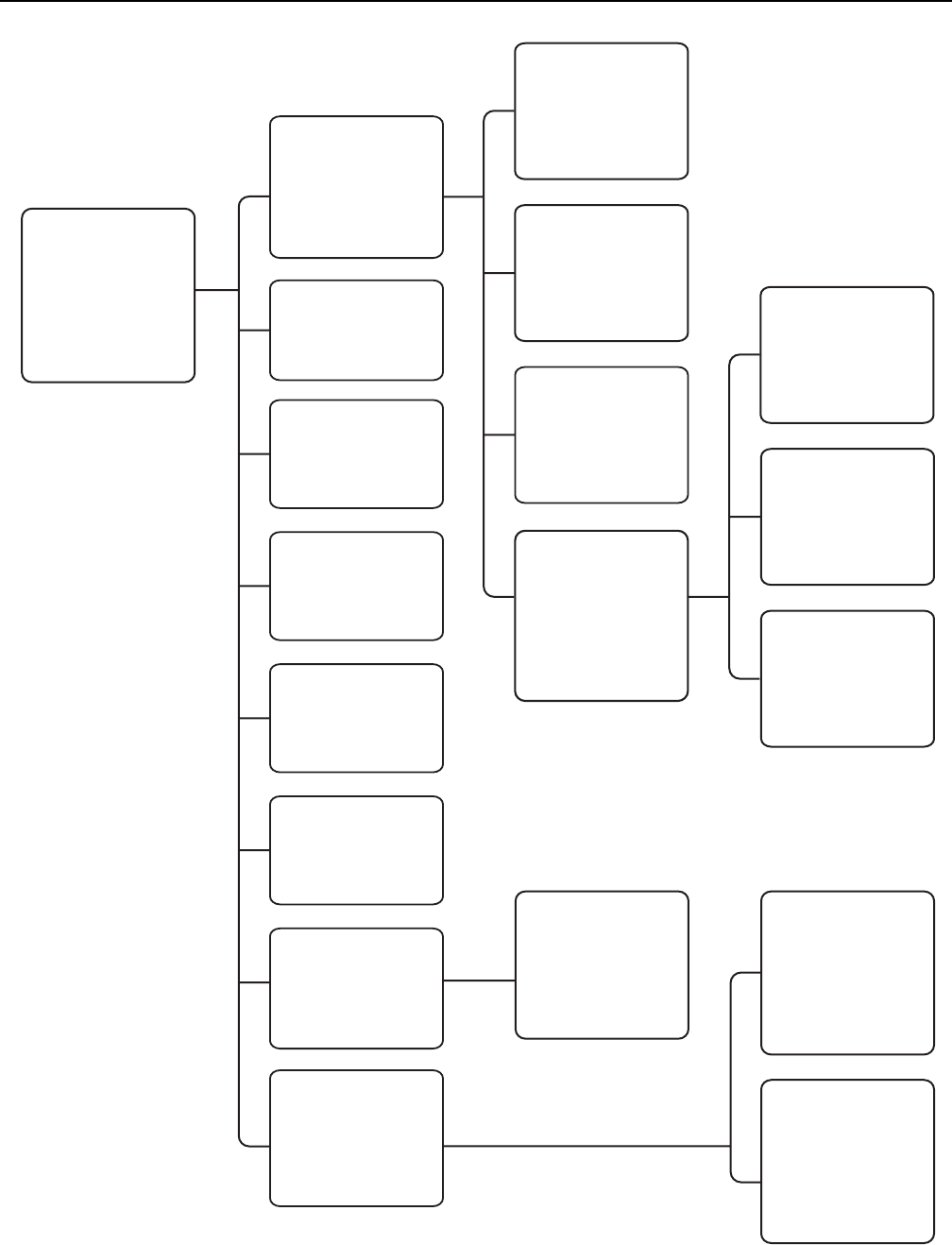
C311M-O (11/07) 23
Programming: ES30PCBW35/ES31PCBW35
0
Left
10
Right
10
Center
10
2
Set Azimuth Zero
Az/El
Az/El Line
Direction
Direction Line
Zoom
Zoom Line
Disp Duration
Exit
Az/El/Direction
Video Blank Zone 1 Off
2 Off
3 Off
4 Off
5 Off
6 Off
7 Off
8 Off
Exit
Zone Blank Menu
Temperature
Dewpoint
Pressure
Refresh
37 C
98 F
08 C
48 F
10.30 psig
0.71 bar
Exit
IOC Internal Reading Menu
Auto white bal On
182
182
R-Gain
B-Gain
Exit
White Balance Menu
Auto Sharpness
On
Sharpness
Exit
Sharpness Menu
IR filter mode Auto
Auto IR Level Dusk
Exit
IR Filter Menu
For detailed instructions,
refer to the following sections.
Menu items are listed alphabetically.
LowLight limit 2
Shutter speed Auto
Auto focus mode Auto
LowLight focus Def
Off
<IR Filter>
Img Stabilizer
<Sharpness>
<White balance>
Prev
Exit
Next Menu
Type of Lighting
Outdoor Standard
Exit
Type of Lighting Menu
Auto-iris mode Auto
91
16
Auto-iris level
Auto-iris peak
Exit
Auto Iris Menu
Gain Limit 28
Exit
Gain/AGC Menu
Proportional pan On
Park time minutes 0
Scan Speed deg/s 25
Pattern Length 1.5 min
50 MPH Wind
Spd Profile
<Zone Blank>
<Az/El/Direction>
Exit
Other Menu
Repeat Constant
Alert Disp Row
Disp Pos Right
ACK Act Always On
<Current Reading>
Alert Reset
Exit
Alert Menu
<Edit Title Text>
Disp Title Text Off
Title Text Row 3
Zone Text Row 1
Preset Text Row 2
Exit
Text Display Menu
Limit Stops Off
Set Man Limits
Clear Man Limits
Set Scan Limits
Clear Scan Limits
Exit
Limit Stop Menu
Wiper Mode Momentary
Wiper Dwell <s> 2
Wiper Time <m> 60
Exit
*Wiper Menu
Power Up Default
Exit
Power-Up Menu
Line Sync On
Line Sync Phase 0
Exit
Line Sync Menu
Backlight comp Off
Zoom limit x72
Reset camera
<Gain/AGC>
<Auto iris>
<Type of Lighting>
Next
Exit
Camera Menu
<Camera>
<Line Sync>
<Power Up Mode>
*<Wiper>
<Limit Stops>
<Text Display>
<Alert>
<Other>
ACK Alert
Exit
MAIN MENU
If the limit stops are turned off
(refer to the Limit Stops section),
presets 23-26 can be used as
regular presets.
99 becomes 32
98 becomes 31
97 becomes 30
96 becomes 29
95 becomes 28
94 becomes 27
93 becomes 26
92 becomes 25
91 becomes 24
90 becomes 23
89 becomes 22
88 becomes 21
NOTE: For American Dynamics
controllers with only 32 presets,
set switch SW1-5 on the Esprit
system to the ON position. When
SW1-5 is ON, preset
Preset Function
1 Park
33 Flip command
34 Pan zero command
90-91 Manual limit stops
92-93 Auto limit stops
95 Select camera
programming menu
96 Stop a scan
97 Random scanning
98 Frame scanning
99 Auto scanning
*ES31PC only
PRESETS
The following presets are
reserved for special functions.
1. Access main menu (preset 95).
2. Make main menu selections.
Joystick: Move up or down to position cursor or
to toggle between selections.
Iris Open: Enter.
Iris Close: Cancel.


















