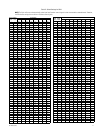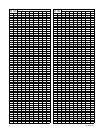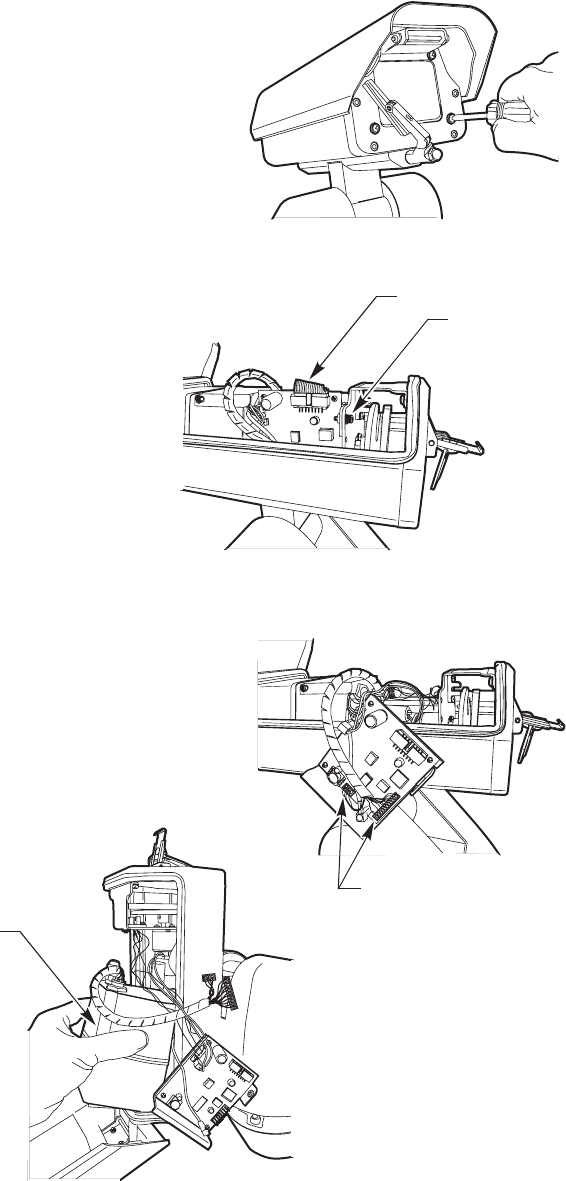
C311M-O (11/07) 69
PRESSURIZED IOC
NOTE: Disconnect power to the Esprit system before removing or installing the pressurized cartridge. Software conflicts can occur if the Esprit
is not turned off before removing/installing the IOC.
There are no user-serviceable parts internal to the pressurized integrated optics cartridge. If the vessel fails, Pelco recommends that it be
returned to the factory for replacement or repair.
Removing the IOC
1. Remove the four Phillips screws located on the outside viewing window.
2. Open the hinge door to the system. Remove the cap screw that
secures the wiper board. Unplug the ribbon cable connector.
3. Lift up the wiper board and unplug the cartridge power cables. Let the
board dangle to the side of the enclosure.
4. Lift the cartridge out of the enclosure.
RIBBON CABLE CONNECTOR
CAP SCREW
CARTRIDGE POWER
CABLE CONNECTORS
CARTRIDGE