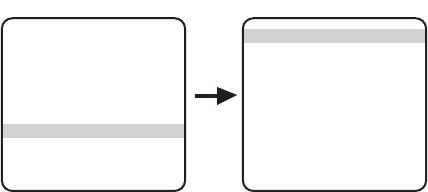
C311M-O (11/07) 27
ALERT REPEAT
You can program how often an ALERT label is repeatedly displayed until it is acknowledged by the system controller. The following settings are
available:
• Constant: The ALERT label is continually displayed on the monitor until acknowledged.
• 15 min off: The ALERT label is displayed every 15 minutes for a 15-second duration until acknowledged.
• 30 min off: The ALERT label is displayed every 30 minutes for a 15-second duration until acknowledged.
• 60 min off: The ALERT label is displayed every 60 minutes for a 15-second duration until acknowledged.
To program the alert repeat setting:
1. Program preset 95 (28). The main menu appears.
2. Position the cursor (>) beside Alert.
3. Press the Iris Open button to enter the Alert menu.
4. Position the cursor (>) beside Repeat.
5. Press the Iris Open button. The cursor moves to the right.
6. Move the joystick up or down to select the repeat setting.
7. Press one of the following buttons on your keyboard:
• Iris Open: Press the Iris Open button to select your choice.
• Iris Close: Press the Iris Close button if you do not want to change the setting.
MAIN MENU
<Camera>
<Line Sync>
<Power Up Mode>
<Wiper>
<Limit Stops>
<Text Display>
<Alert>
<Other>
ACK Alert
Exit
Repeat Constant
Alert Disp Row
Disp Pos Right
ACK Act Always On
<Currrent Reading>
Alert Reset
Exit
Alert Menu


















