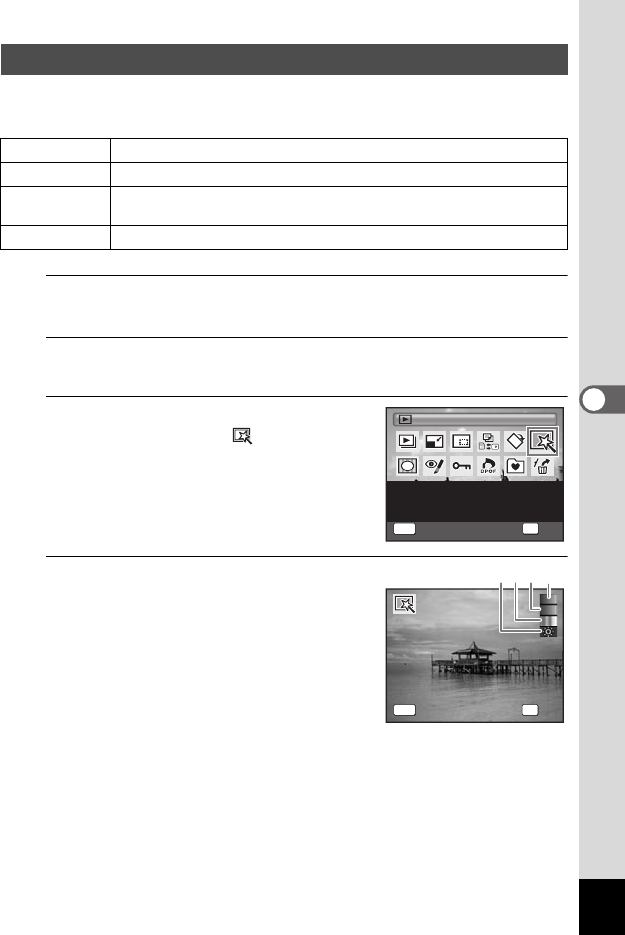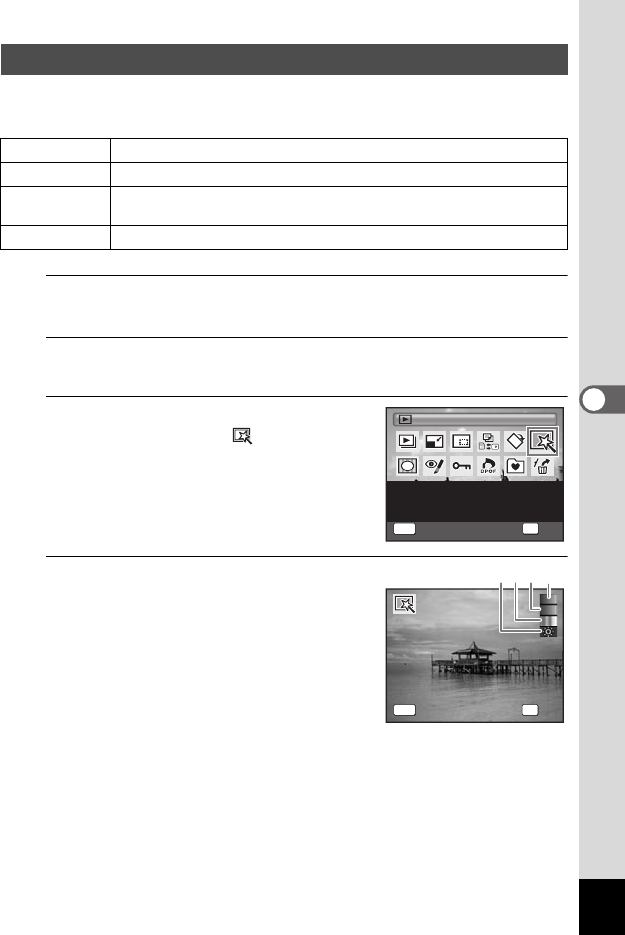
137
5
Editing and Printing Images
This mode lets you change the color tones and perform special
processing on a selected image.
1
Enter the Q mode and use the four-way controller
(45) to choose the image you want to edit.
2
Press the four-way controller (3).
The Playback Mode Palette appears.
3
Use the four-way controller
(2345) to select (Digital
Filter).
4
Press the 4 button.
The digital filter selection screen appears.
1 B&W Filter
2 Sepia Filter
3 Color Filter
4 Brightness Filter
Using the Digital Filters
B&W Filter
Processes the image using the B&W filter.
Sepia Filter
Processes the image using the sepia filter.
Color Filter
Processes the image using the selected color filter. You can choose
from six filters: red, pink, purple, blue, green, and yellow.
Brightness Filter
Adjusts the brightness of the image.
MENU
Apply the digital filters
to images such as Color
or Brightness filters.
Digital Filter
OK
OK
Cancel
OK
OK
MENU
Cancel
OKCancel
1234
e_kb477.book Page 137 Thursday, November 20, 2008 4:21 PM