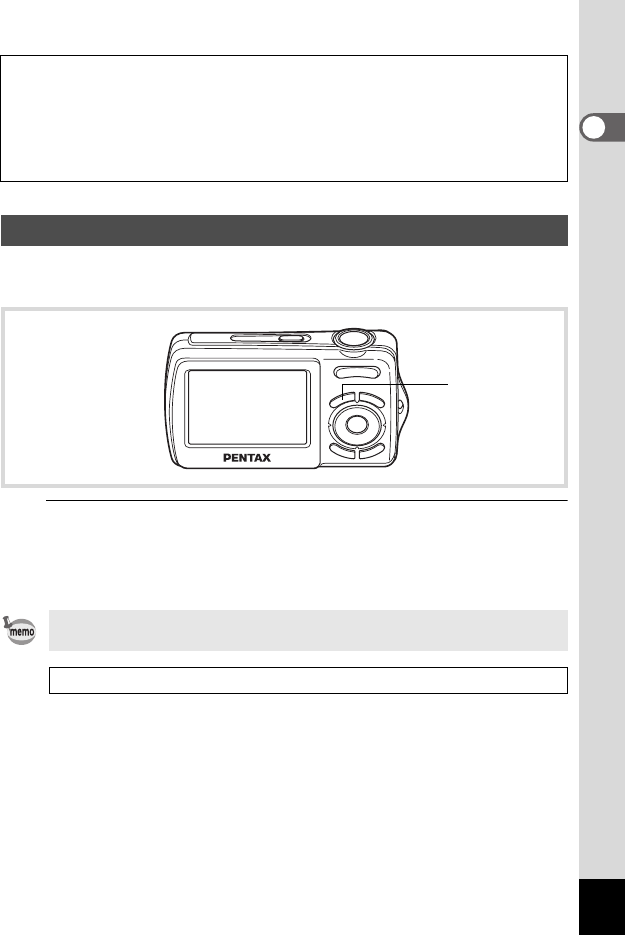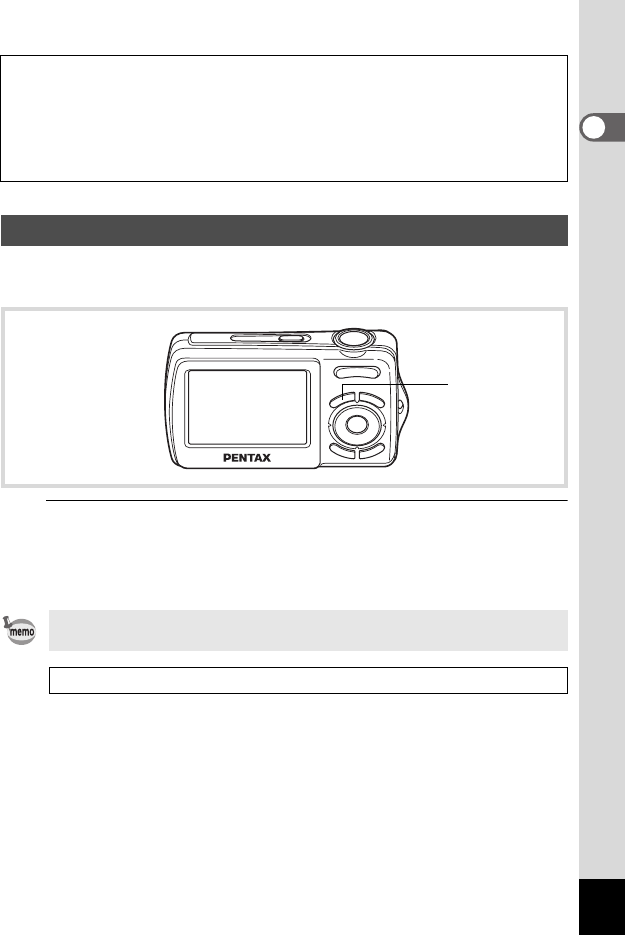
37
1
Getting Started
Use this mode when you want to play back an image straightaway
without taking any more pictures.
1
Press the power switch while holding down the Q
button.
The display turns on with the lens retracted and the camera turns on
in the playback mode.
If the batteries have been removed from the camera for a long time, when they
are reinserted and the camera is turned on, the message [Battery depleted] may
appear. This can also happen when using the camera for the first time; however
this is not a malfunction. Turn the camera off, wait a minute and then turn the
camera on again to reset the camera. The date and time and other settings may
also be reset. Follow the procedure on p.38 to set these settings again.
Playback Mode
To switch from the playback mode to the capture mode, press the Q
button or press the shutter release button halfway.
Playing Back Still Pictures 1p.106
Q button
e_kb477.book Page 37 Thursday, November 20, 2008 4:21 PM