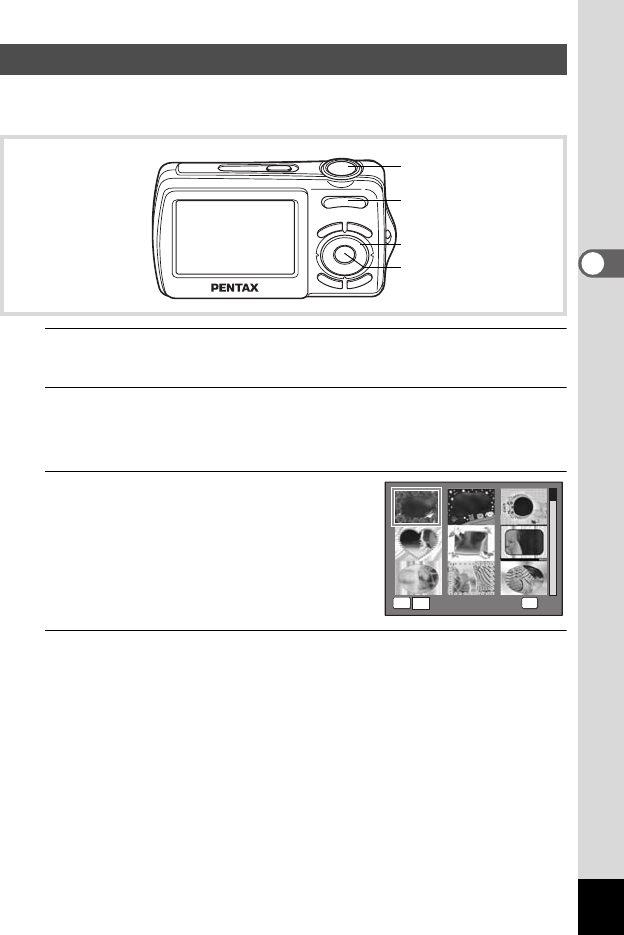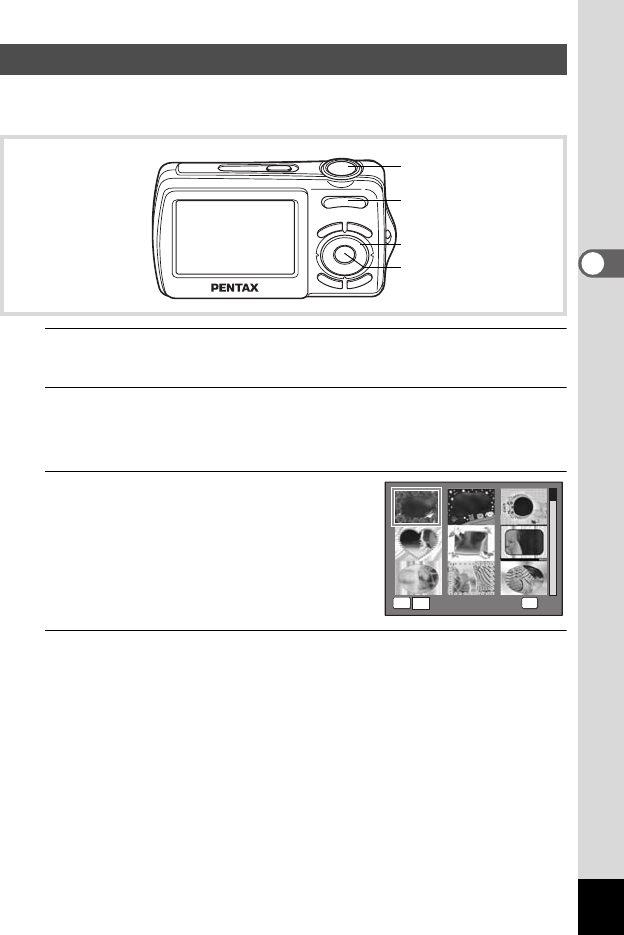
81
3
Taking Pictures
In p (Frame Composite) mode, you can take pictures using the frames
stored in the camera.
1
Press the four-way controller (3) in A mode.
The Capture Mode Palette appears.
2
Use the four-way controller (2345) to select p and
press the 4 button.
A 9-frame display of the frame selection screen appears.
3
Use the four-way controller
(2345) to choose the frame you
want to use.
4
Press y on the Zoom/f/y button.
The selected frame appears in single-image display.
You can choose another frame using either of the following operations.
Four-way controller (45) Press to choose a different frame.
Zoom/f/y button (f) Press to return to the 9-frame display of
the frame selection screen, and then
perform Step 3 to choose a different
frame.
Framing Your Pictures (Frame Composite Mode)
Shutter release button
Zoom/f/y button
Four-way controller
4 button
y
OK
OK
OK
e_kb477.book Page 81 Thursday, November 20, 2008 4:21 PM