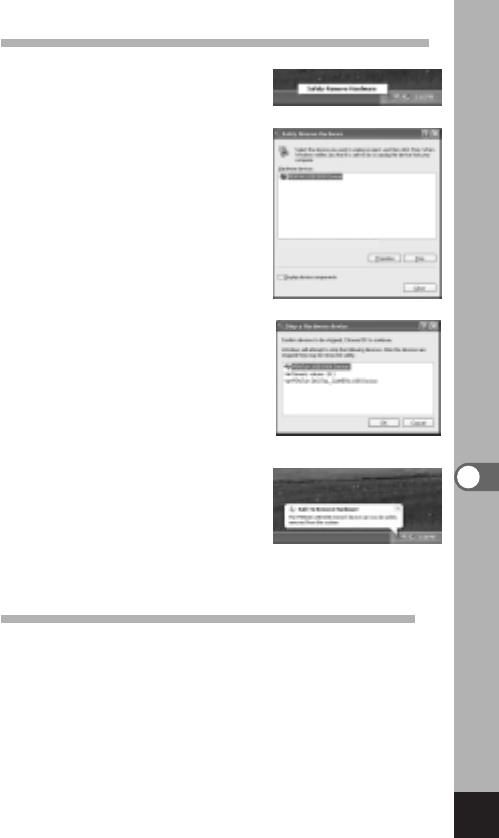
105
Playback/Erasing/Editing
Disconnecting your camera from your PC (Windows XP)
z
Click the [Safely Remove
Hardware] icon in the task
bar recognized area.
x
Make sure [PENTAX USB
DISK Device] is selected
and click [Stop].
c
Make sure [PENTAX USB
DISK Device] is selected
and click [OK].
v
A message confirming
removal of the hardware will
appear.
Turn off the camera and dis-
connect the USB cable from
your computer and camera.
Disconnecting the camera from your PC (Windows 98)
For Windows 98, there is no Hot Plug icon.To disconnect the
camera, turn the camera off and remove the USB cable.
PENTAX USB DISK Device at PENTAX OPTIO S


















