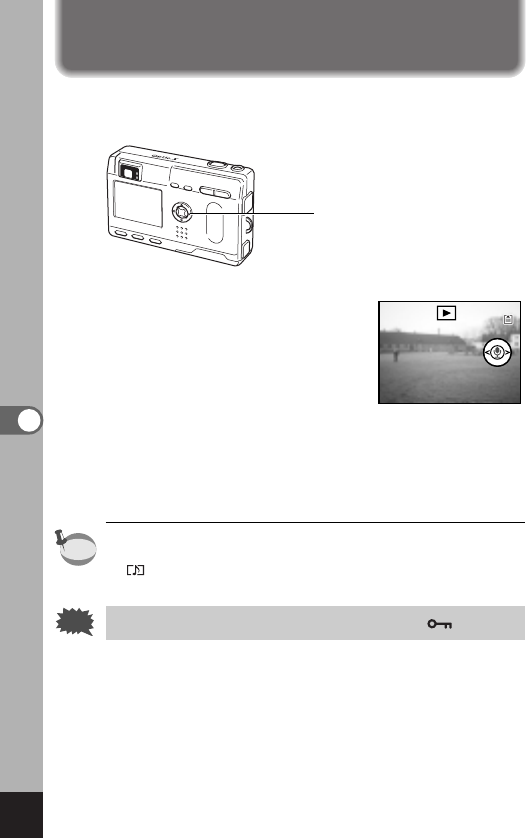
78
Recording and Playback
You can add a voice memo to a captured image.
z
Enter the playback mode and
choose the image to which you
want to add a voice memo with the
four-way controller (
̇̈).
The voice memo screen will be dis-
played on the LCD monitor while the
image is displayed.
x
Press the OK button.
Recording starts.You can record for up to 30 seconds.
c
Press the OK button.
Recording stops.
• A voice memo cannot be added to an image which already
has a voice memo.
• appears on the screen when a voice memo is added.
•
A voice memo cannot be added to protected ( ) images.
Caution
memo
zxc
100-0019100-0019100-0020100-0020
11:1911:19
10/20/200310/20/2003
Adding a Voice Memo


















