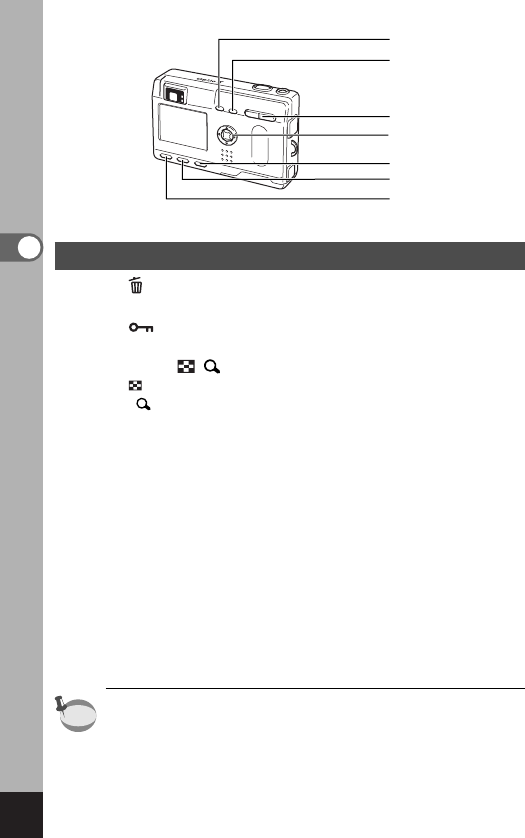
30
Common Operations
Playback Mode
ቢ
button
Deletes the image. (
☞
p.84)
ባ
button
Protects the image from erasure. (
☞
p.87)
ቤ
Zoom / / button
displays nine images at once. (
☞
p.82)
– + changes the size of the Zoom Display image, dis-
played on the LCD monitor. (
☞
p.79)
ብ
Four-way controller (̇̈)
(̆) Sets the DPOF (
☞
p.89) for the print service.
(̇̈) Displays the image you wish to view. (
☞
p.25)
ቦ
MENU button
Displays the active menus in [Playback] and [Set-up].
(
☞
p.32)
ቧ
OK button
Determines the Menu items. (
☞
p.32)
ቨ
Display button
Changes the information displayed on the LCD monitor.
(
☞
p.40, 81)
ቩ
Playback button
Switches to Playback mode
.
(
☞
p.24)
• When the camera is turned on in Playback Only mode, press-
ing the Playback button does not change the mode to the
Capture mode.
Turn the camera off and turn it on again to switch from play-
back only mode to capture mode.
ቢ
ባ
ቨ
ቤ
ብ ቧ
ቦ
ቩ
memo


















