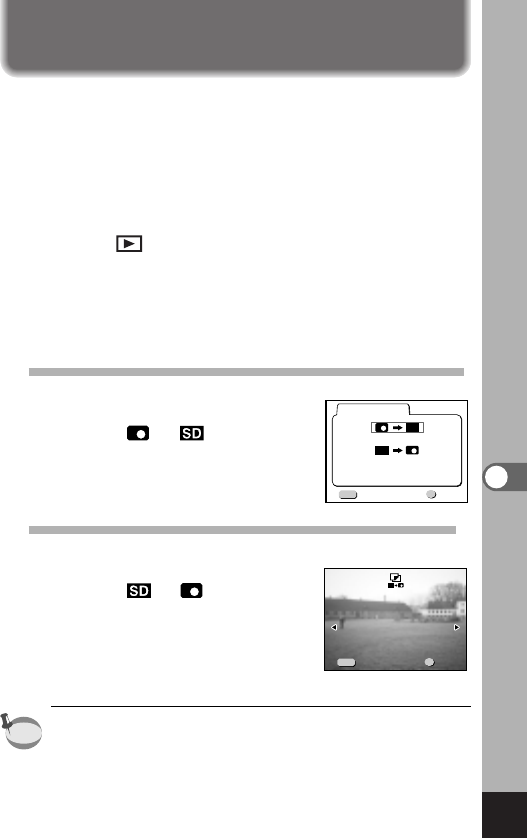
95
Playback/Erasing/Editing
You can copy files from the Built-in memory to the SD Memory Card/
MultiMediaCard and vice versa.
When files are copied from the Built-in memory to the card, all
the files are copied at once.When files are copied from the card
to the Built-in memory, the files are checked one at a time
before being copied.
z
Press the MENU button.
x
Press the four-way controller (̈).
The [ Playback] menu is displayed.
c
Press the four-way controller (̄) to select [Copy Image &
Sound].
v
Press the four-way controller (̈).
The File Copy screen is displayed. Choose the copying
method you want to use.
To copy from the Built-in memory to the SD Memory Card/
MultiMediaCard
b
Select the copying method.
Select
Ǟ
and press the
OK button.
All the files will be copied to the
SD Memory Card/MultiMediaCard.
To copy from the SD Memory Card/MultiMediaCard to the
Built-in memory
b
Select the copying method.
Select
Ǟ
and press the
OK button.
n
Use the four-way controller (̇̈) to
select the file you want to copy.
m
Press the OK button.
The selected file will be copied to the Built-in memory.
• If the image has a voice memo attached, the sound file will
be copied at the same time as the image.
•
When a file is copied from the SD Memory Card/MultiMediaCard
to the Built-in memory, it is assigned a new file name.
• Be sure to turn the camera off before inserting or removing
the SD Memory Card/MultiMediaCard.
Copying Files
memo
Copy image & sound
Cancel
SD
SD
Exit Ok
OK
MENU
100-0020100-0020
CopCopy y This ImaThis Image & Sounde & SoundCopy This Image & Sound
SD
ExitExit OkOkExit Ok
OK
MENU


















