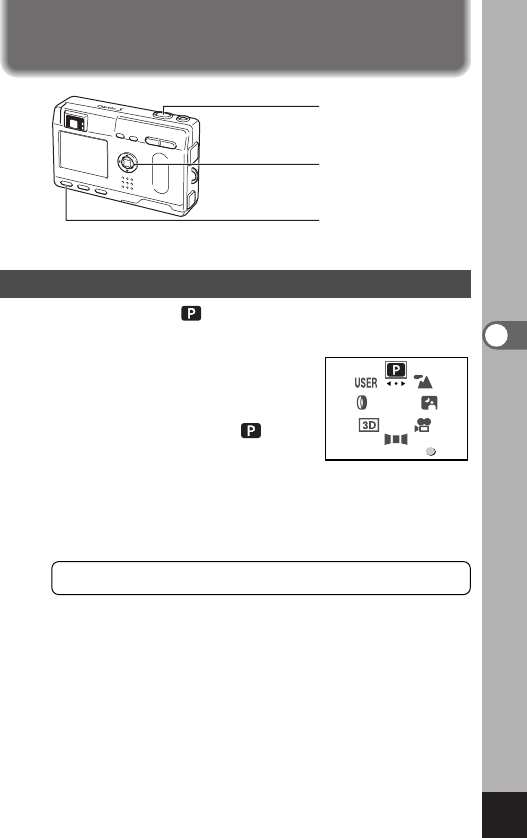
53
Taking Pictures
Taking Pictures
Setting the Functions (Standard Mode)
In Standard mode ( ), you can set all the camera functions.
z
Press the four-way controller (̄) in
Capture mode.
The virtual mode dial appears.
x
Use the four-way controller (̇̈) to
select Standard mode (
).
c
Press the OK button.
v
Set the functions you want to use.
Refer to “Setting the Shooting Functions” (p.36 to p.52) for
details of how to set the functions.
b
Press the shutter release button.
The picture is taken.
Taking Still Pictures
☞
p.22
b
zxc
Ok
OK
v


















