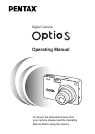Editing Images ······················································································92
Changing the Image Size ·····························································92
Trimming Images ··········································································94
Copying Files·························································································95
Viewing Images with your PC ·······························································96
About the included software ·························································96
System environment ·····································································96
Installing the software ···································································97
Displaying and copying images using ACDSee™ ······················100
Joining Panorama Images Using ACD Photostitcher ·················101
Disconnecting your camera from your PC ·································104
Viewing Images with your Macintosh ··················································106
About the included software ·······················································106
System environment ···································································106
Installing the software ·································································107
Displaying and copying images using ACDSee™ ······················108
Disconnecting the camera from your Macintosh ························109
Settings ······················································································110
Camera Settings ·················································································110
Formatting a SD Memory Card/MultiMediaCard and the Built-in
memory ······················································································110
Changing the Sound Settings ····················································111
Changing the Start-up Screen ···················································112
Setting the Date Style ································································113
Changing the Date/Time ····························································114
Setting the World Time ·······························································114
Changing the Display Language ················································116
Changing the Video Output Format ············································117
Sleep Timeout ············································································118
Setting Auto Power Off ·······························································118
Setting the Quick Delete Function ··············································119
Setting the Quick Zoom Function ···············································119
Registering Functions ·································································120
Resetting to Default Settings (Reset) ·········································121
Setting the Alarm ················································································122
Checking the Alarm ····································································122
Setting the Alarm ········································································122
Turning the Alarm Off ·································································123
Appendix ····················································································124
List of City Names ···············································································124
Optional Accessories···········································································125
Messages·····························································································126
Troubleshooting····················································································128
Main Specifications··············································································130
WARRANTY POLICY ··········································································132
6