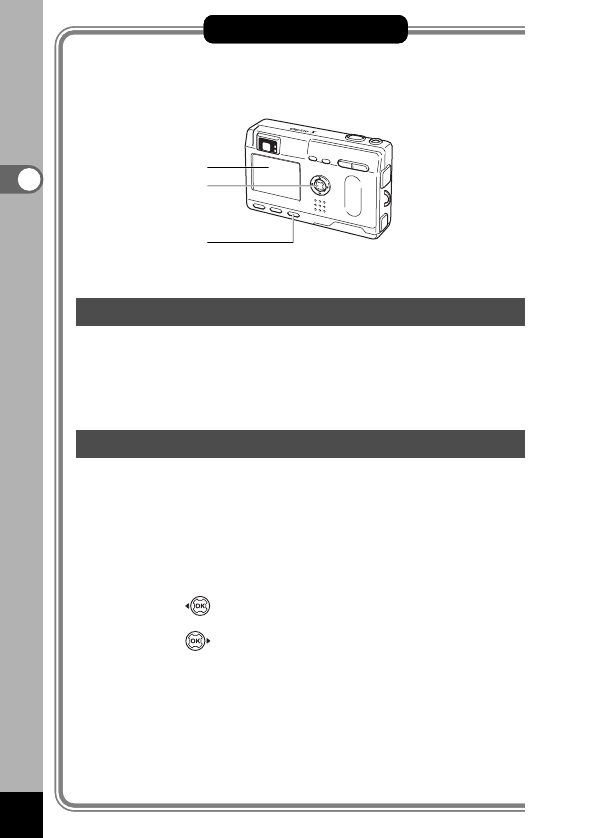
24
Quick Start
Quick Start
Playing Back Still Pictures
Quick Start
Playing Back Images
You can display the still picture.
z
Press the Playback button after taking a picture.
The image taken will be dis-played on the LCD monitor.
Playing Back Previous or Next Images
Still images can be played back one at a time, proceeding
either forward or backward.
z
Press the Playback button after taking a picture.
An image will be displayed on the LCD monitor.
x
Press the four-way controller (̇̈).
displays the previous image.
displays the next image.
LCD monitor
Playback button
Four-way controller
(OK button)


















