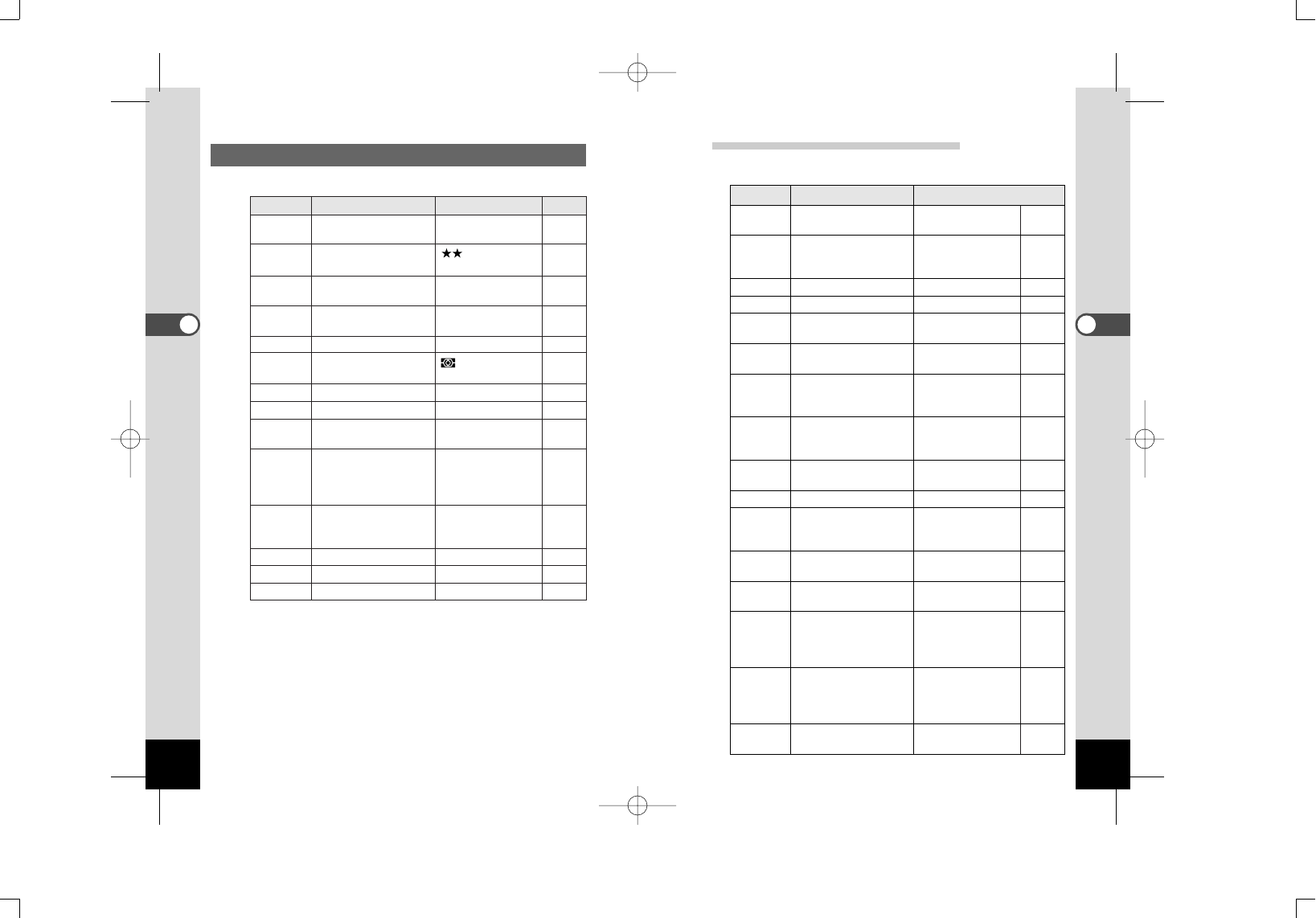
33
Common Operations
32
Common Operations
Menu List
● [Rec.Mode] Menu
Item Description Default Setting
Reference
Recorded 2240 × 1680 (430RS) p.63
Pixels 2048 × 1536 (330RS)
Quality Level
p.64
White Balance
AWB p.65
Focusing Area
Multiple p.67
Digital Zoom On p.45
AE Metering p.68
ISO Speed Auto p.69
Instant Review
0.5sec p.70
Interval
Off
p.54
Shooting
Time-lapse
Off
p.56
Movie
Applied Parallel Mode p.47
Photo Mode
Sharpness Normal p.71
Saturation Normal p.72
Contrast Normal p.73
● [Memory] Menu
This menu is for selecting whether the settings are saved when
the camera is turned off.
Refer to p.74 for the items that can be set.
For selecting the size of
recorded pixels.
For selecting the image
compression rate.
For adjusting the color bal-
ance according to lighting.
For changing the Area of
the autofocus.
For taking digital zoom pictures.
For setting the metering method
to determine the exposure.
For setting the ISO speed.
For setting the instant review time.
For shooting at the speci-
fied interval of time.
For shooting at a delayed
frame rate (images are
played back in an effect of
fast forward).
For setting the applied
photo mode to take a 3D
picture.
For setting the sharpness.
For setting the saturation.
For setting the contrast.
Active Menus in Capture/Playback Mode
● [Set-up] Menu
Item Description Default Setting
Reference
Format p.112
Copy p.106
Image
Resize p.110
Trimming p.108
Alarm p.113
Beep p.115
Start-up p.116
Screen
Date Style p.117
Date Adjust p.117
World Time p.118
Language p.119
Sleep
p.120
Timeout
Auto Power p.120
Off
Quick Delete p.121
Quick p.121
Enlargement
Reset p.122
–
–
–
–
Off
On
On
Set according to the
Language default set-
ting
01/01/2002
Off
English
1min
3min
Off
Off
–
For formatting the built-in
memory or CF card
For copying images from
the built-in memory to the
CF card and vice versa.
For changing the image size.
For trimming the image.
For sounding an alarm at a
specific time.
For adjusting the beep sound
when a button is pressed
For setting the screen
appearing first when the
power is turned on.
For setting the date style
For adjusting the date and
time
For setting the world time
For changing the language
in which menus and mes-
sages are displayed
For setting the power-sav-
ing function
For turning off the power
automatically.
When this option is turned
on, the Delete screen is
displayed with [Delete] or
[All Images] selected.
For playing back images at
the maximum zoom size
with the Zoom button
pressed only once.
For returning the camera
settings to defaults
e03KB335_33e.qk 6/6/02 4:38 PM Page 32 (1,1)


















