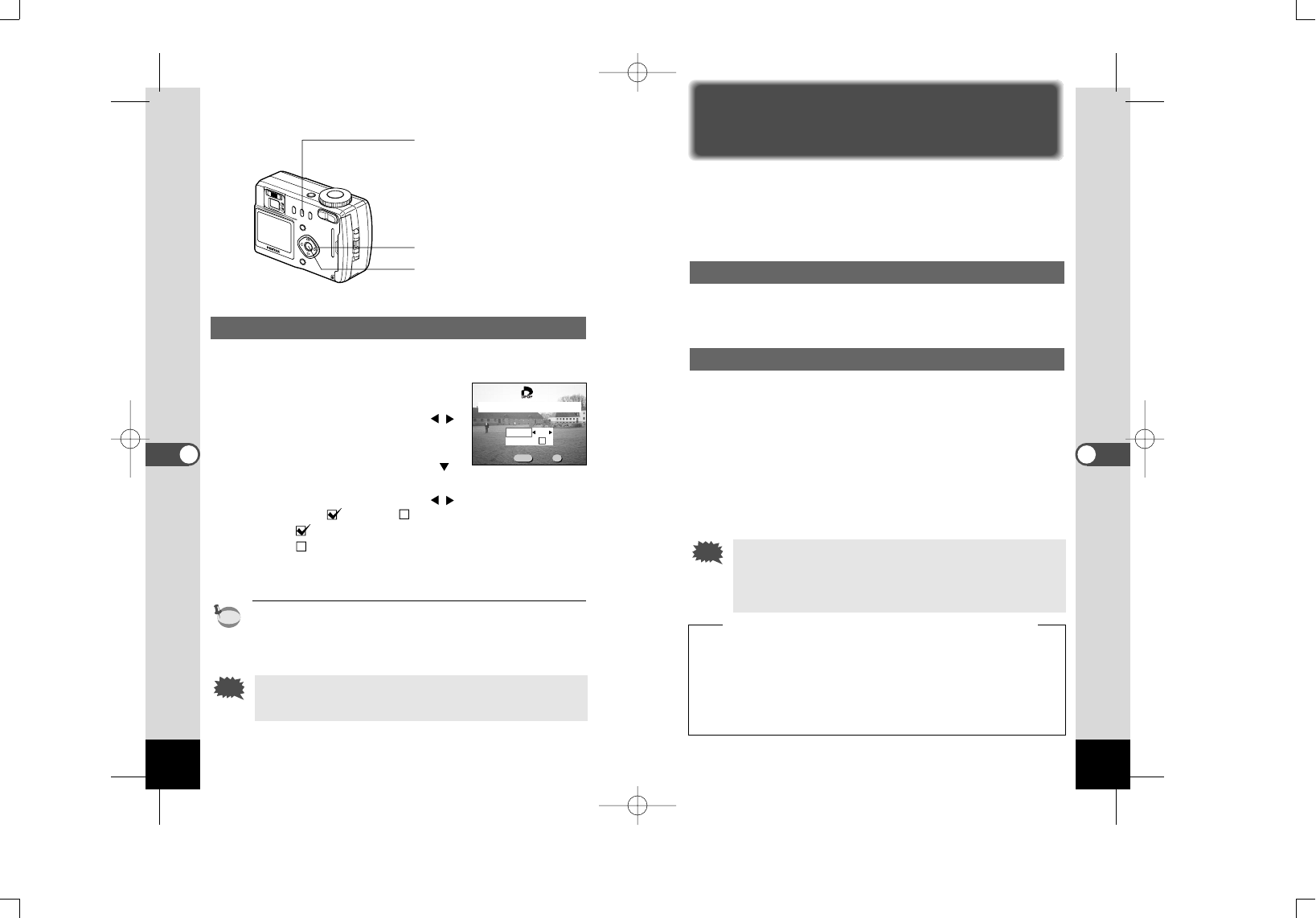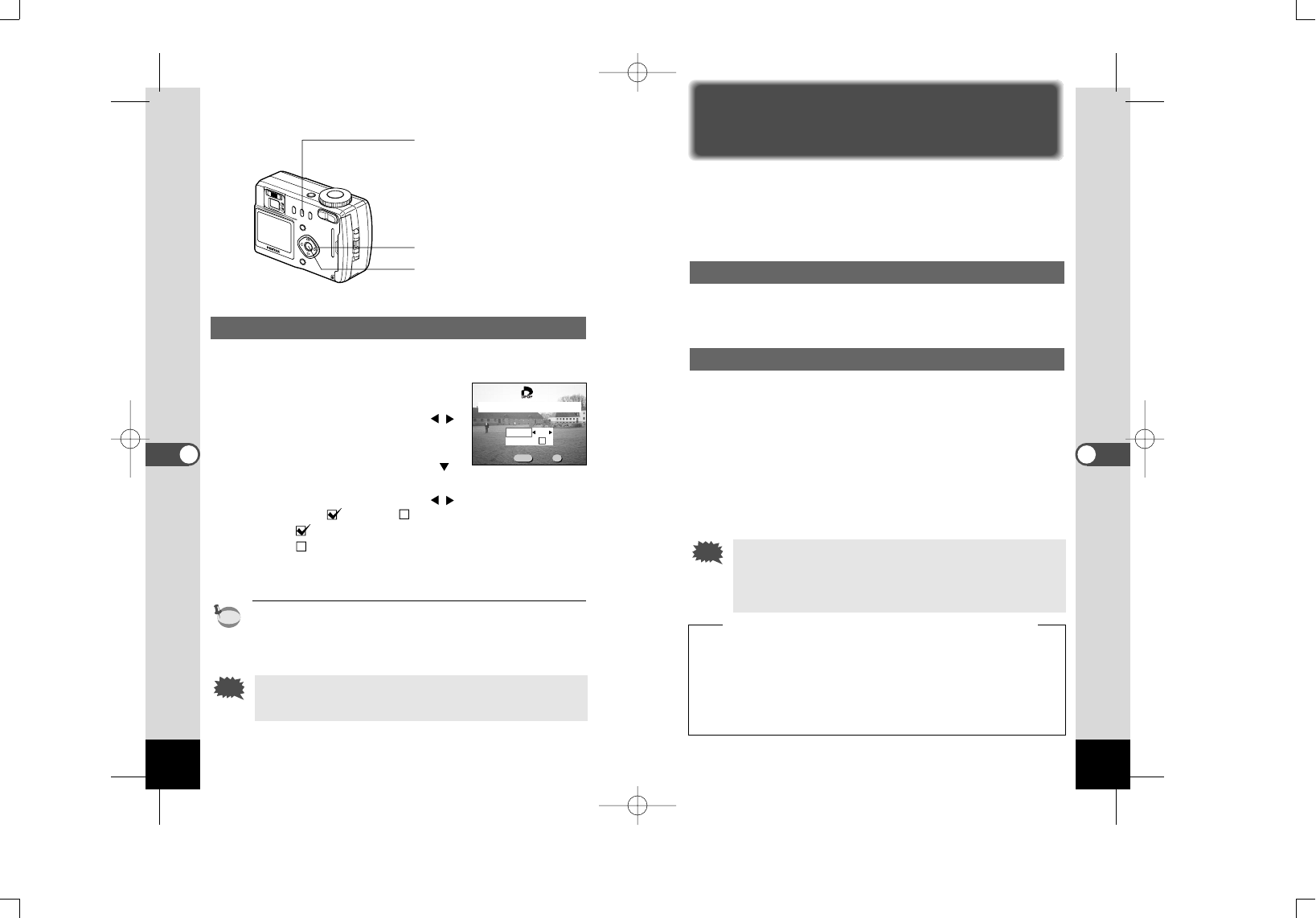
Printing All Images
z
Enter the Playback mode and press the DPOF button
twice.
The DPOF (ALL) screen will be dis-
played.
x Use the four-way controller ( )
to select the number of prints.
You can specify up to 99 prints.
c Press the four-way controller ( ).
The frame will move to [Date].
v Use the four-way controller ( )
to select (On) and (Off).
:The date will be imprinted
:The date will not be imprinted
b Press the Playback/OK button.
Prints can be made according to the settings.
• The setting for a single image will be cancelled.
• When you specify the number of prints in the DPOF setting, the
number applies to all the images. Before printing, check that the
number is correct.
DPOF settings cannot be made on the images and movie
pictures saved in the built-in memory. Copy them to the CF
card (p.106) and make DPOF settings.
87
Playback/Erasing
86
Playback/Erasing
Viewing Images with Windows PC
By using the provided USB cable (I-USB6) or card reader and
image-browser software, you can transfer images recorded with
the camera to a PC and edit them or print them out.
This section explains how to view images on a PC using the pro-
vided USB driver and software.
About the included software
The included CD-ROM (S-SW5) contains the following software:
- USB driver
- Image viewing software (ACDSee™ 3.1)
System environment
OS: Windows 98/98SE/2000/Me
Windows XP Home Edition/Professional
CPU: Pentium or later recommended
Memory: 64MB or more
Hard disk space: 15MB or more
Standard equipped USB port
To view movie pictures on your PC, Direct X 8.0 and Media Player
pre-installed on system, or QuickTime 3.0 or later are required.
For Windows Me/XP, Media Player pre-installed on system,
QuickTime 3.0 or later is required.
• Not compatible with Windows 95.
• When you connect the camera to your PC, you are recom-
mended to use the AC adapter. If the battery power runs
out while image data is being transferred, the data may be
lost.
MENU OK
ExitExitExit OkOkOk
DPOF setting for all images.
100-0020100-0020
1
Date
Copies
xcv
z
b
If you have already installed the driver for Optio 430/330 on your PC
Windows 98/98SE or Windows Me, do not connect the Optio
430RS/330RS to your PC. Otherwise your PC may freeze up.This phe-
nomenon can be resolved by updating the driver installed on your PC.
For more information, please refer to our web site.
http://www.digital.pentax.co.jp/
To customers who have already purchased Optio 430/330
e05KB335_33e.qk 6/6/02 4:28 PM Page 86 (1,1)