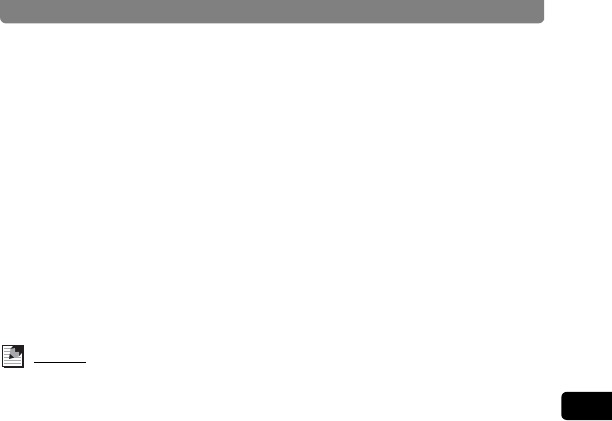
Deleting Images and Sound Files
107
4
Playing Back and Editing Images
3 Double-touch the ] icon.
• The Image Recovery screen appears.
• If the desired icon does not appear, touch the arrow icons (qr) to
advance the screen.
• Touch an icon with the guide checkbox checked to display the guide
display.
4 When the message “XXX image(s) Want to recover?”
appears on the screen, touch [Recover].
• The image is recovered. After the recovery ends, the mode returns to
the Playback Mode.
• If there are no recoverable images, the message “There is no image to
be processed” appears. Touch [OK].
Memo
• Up to 999 images can be recovered.
• The file format of recovered images is the same as that of the original image.


















