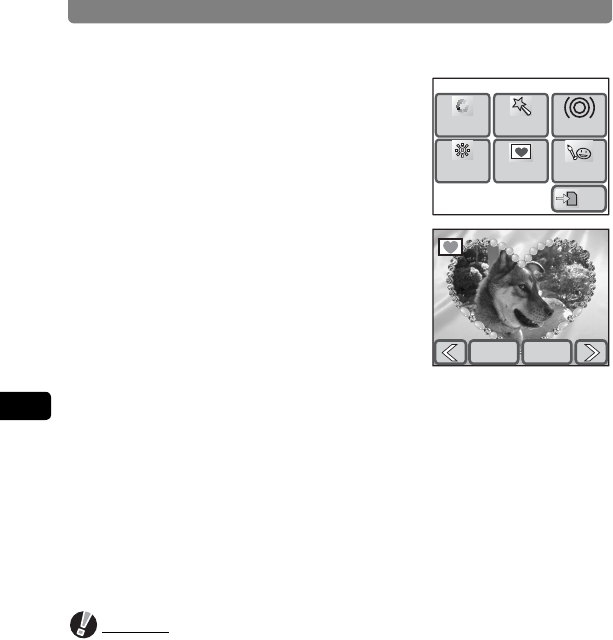
Editing Images and Movies
120
4
Playing Back and Editing Images
4 Double-touch the h icon.
• The Special Effect screen appears.
• Touch an icon with the guide checkbox
checked to display the guide display.
5 Touch [Frame Comp].
The Frame Selection screen appears.
6 Touch the frame to add to the
picture.
• The picture with the selected frame added
to it appears.
• You can also make new frames. (p.121)
7 Adjust the screen.
• You can change the display position of an image by dragging the
image.
• You can enlarge/reduce images in frames with the zoom lever.
• You can also select other frames to add to pictures by touching the
arrow icons (qr).
8 Touch [OK].
• The camera returns to the Special Effect screen.
• The photo with the frame composite is not saved until you touch [Exit].
Caution
• Frames cannot be added to pictures that are i and smaller in size or
movies.
• g and larger images are resized to h when a frame is added.
Special Effect
Color
Filter
Digital
Filter
Fish-eye
Filter
Frame
Comp
My
Drawing
Bright
Filter
Exit
Cancel OK
Images can be
Images can be
enlarged/reduced
enlarged/reduced
with the zoom lever
with the zoom lever
Images can be
enlarged/reduced
with the zoom lever
FRAME001


















