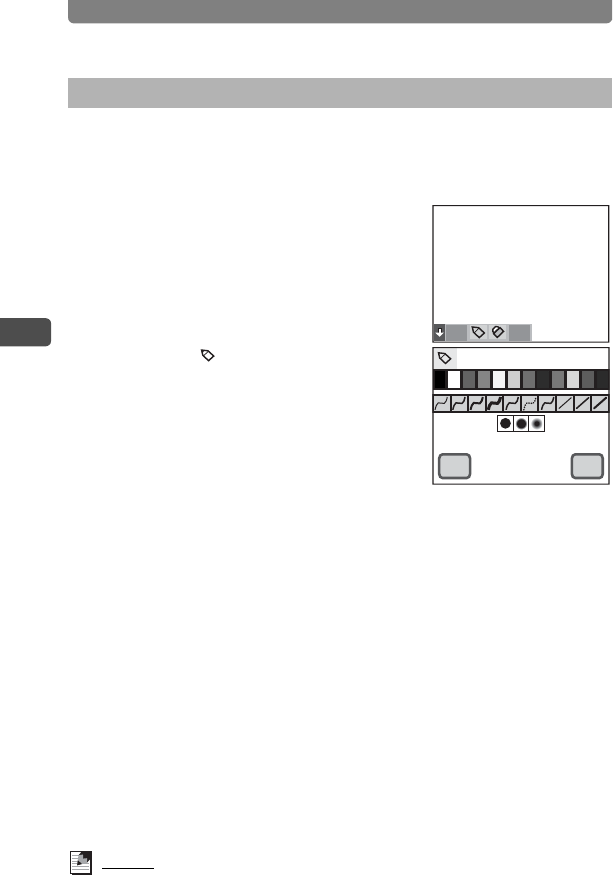
Taking Pictures
84
3
Taking Pictures
You can use the Memo Pad to write notes or memos or draw lines on a
white background as you would do on white paper.
1 In Capture Mode, touch the LCD monitor.
The [Capture Toolbar] appears.
2 Touch [Memo Pad].
The Memo Pad screen appears.
3 Touch the icon.
The Line Selection screen appears.
4 Touch and select the color, type
and hardness of each line.
• You can select from 12 line colors: black,
white, red, orange, yellow, green, purple,
blue, pink, light blue, dark green, brown.
• You can select from ten line types. (free curved lines [fine/standard/
thick/extra thick], free dotted curved lines [fine/standard/thick], straight
lines [fine/standard/thick])
• You can select from three line degrees of hardness (normal, soft edge and
very soft edged).
• The default line settings are “color: black, type: free curved line, and
hardness: normal.”
5 Touch [OK].
The screen returns to the Memo Pad screen.
6 Write a note or draw lines using the stylus pen.
To change or delete the details of the Memo Pad, use S (eraser). For
details on how to use the eraser, see p.119.
7 Touch [OK].
The mode returns to Capture Mode.
Memo
The Recorded Pixels setting for memos is m.
Using the Memo Pad
OK
OK
Cancel
Cancel
OKCancel
OKCancel


















