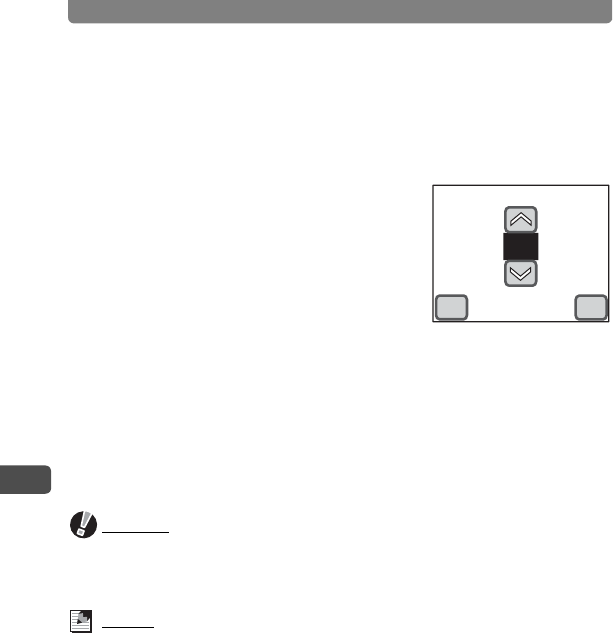
Printing with DPOF
138
5
Printing Images
6 Touch [Date].
The setting changes to O (On) or P (Off).
O : The date will be imprinted.
P : The date will not be imprinted.
7 Touch [Copies].
The Copies screen appears.
8 Touch the arrow icons (su) to
specify the number of copies.
You can print up to 99 copies.
9 Touch [OK].
The DPOF Setting screen in Step 5 appears.
10 Touch the arrow icons (qr) to choose the next image,
and then repeat Steps 6 to 9.
11 Touch [OK].
The DPOF settings are saved.
Caution
Depending on the printer or printing equipment at the photo processing lab.,
the date may not be imprinted on the pictures even if you set the DPOF
settings.
Memo
• You can set the number up to 99 copies.
• To cancel DPOF settings, set the number of copies to “00” in Step 8.
Copies
01
OK
Cancel


















