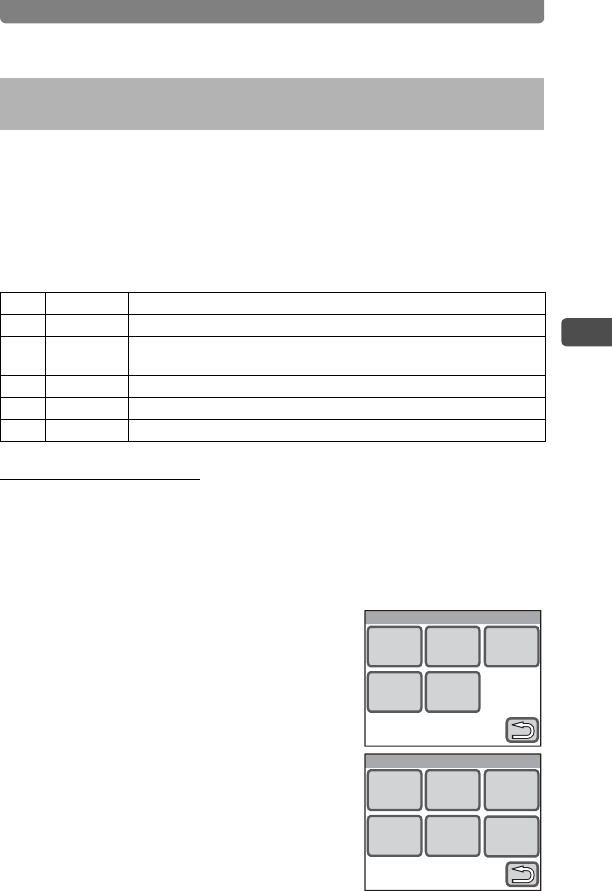
Adjusting the Size, Quality Level, Brightness, and Color Tone
67
3
Taking Pictures
You can take three continuous pictures with shooting settings, such as
exposure and white balance, automatically changed. After you have
taken the picture, you can choose the better looking one.
You can also adjust the level of exposure and white balance
compensation.
Auto Bracket Settings
Setting the Exposure
1 Press the MENU button.
The [Menu] appears.
2 Touch [Rec. Mode 2].
The Rec. Mode 2 screen appears.
3 Touch [Auto Bracket].
The Auto Bracket screen appears.
4 Touch a.
The Exposure screen appears.
Automatically Changing the Shooting Settings When
Taking Pictures (Auto Bracket)
Icon Function Available Setting Values
a Exposure ±0.3/±0.7/±1.0/±1.3/±1.7
/±2.0
b
White
Balance
±1/±2/±3/±4/±5
d Sharpness None
c Saturation None
e Contrast None
Auto Bracket
a
bd
ce
Exposure
White
Balance
Satura-
tion
Contrast
Sharp-
ness
Exposure
±0.3 ±0.7 ±1.0
±2.0
±1.3 ±1.7


















