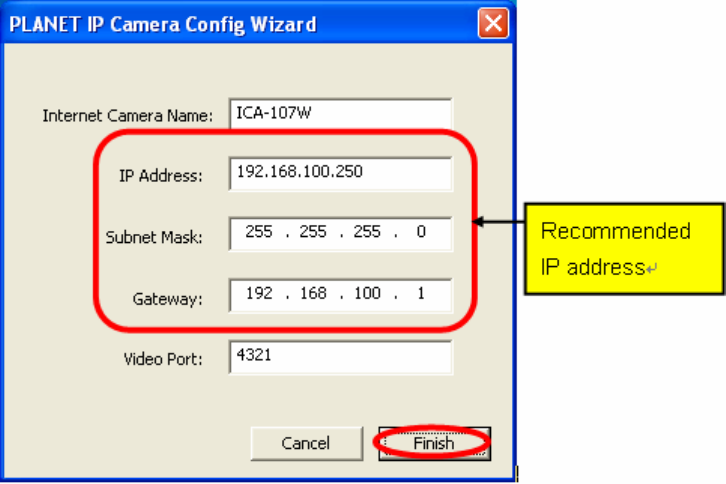
11. To let the IP Camera work, you should configure the IP Camera’s IP address as you want.
The utility will try to find an available IP address and recommend you using that address.
Besides work with the recommended IP, you may input the IP address manually. Please
be aware that the IP address of the IP Camera must be in the same IP segment of your .
Click “Finish” to apply the configuration.
12. After press “Finish”, the camera will restart. Please wait for a minute. Then you may refer
to next section to start the configure utility and setup your IP camera.
12


















