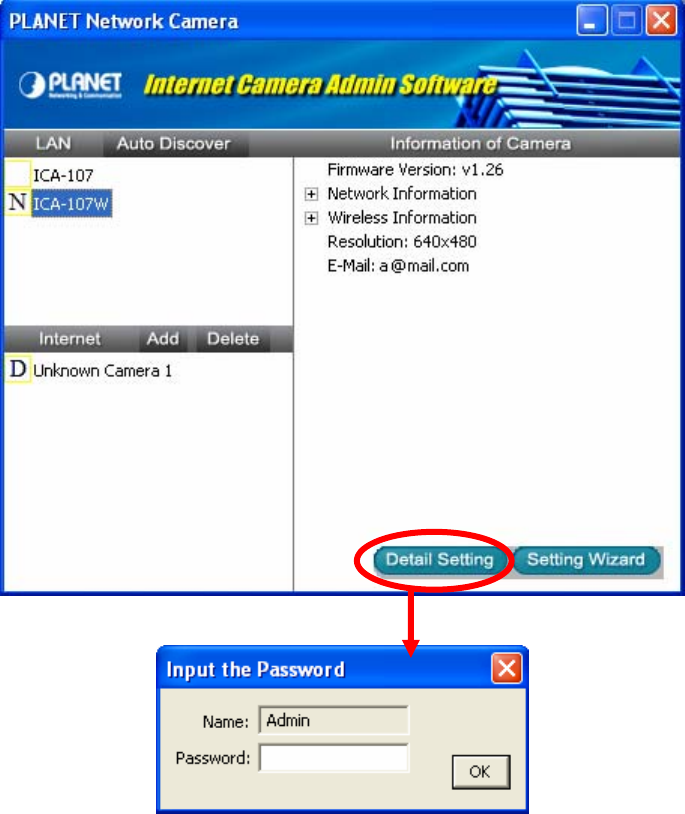
6.2. Detail Setting
After clicking on the “Detail Setting”, the IP Camera Admin will ask you to enter the
“Administrator Name” and “Password” for authentication. The default administrator name /
password are:
Administrator Name: “Admin”
Password: “Admin”
After entering the password and clicking on the “OK” button, you could start to configure your
IP Camera.
16


















