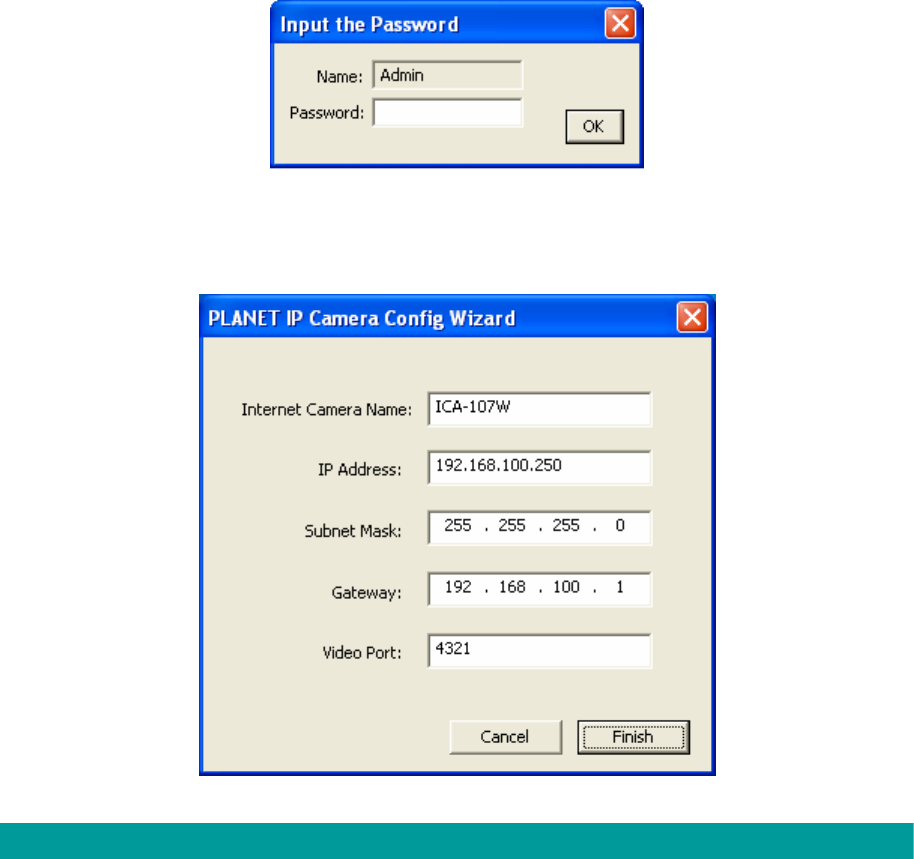
6.3. Setting Wizard
When you click the “Setting Wizard”, the IP Camera Admin will ask you to enter the
“Administrator Name” and “Password”. The default value is as follows.
Administrator Name: “Admin”
Password: “Admin"
If the name and password you entered are correct, you can start to setup the camera.
Network Setting
Camera Name It is recommended to name a meaningful name for the camera.
For example, “Living Room”, “Front Door”. That will help you to
recognize the IP Camera more easily.
IP Address Please assign an available IP address to your IP Camera.
Subnet Mask Please input the subnet mask that you want to use here.
30


















