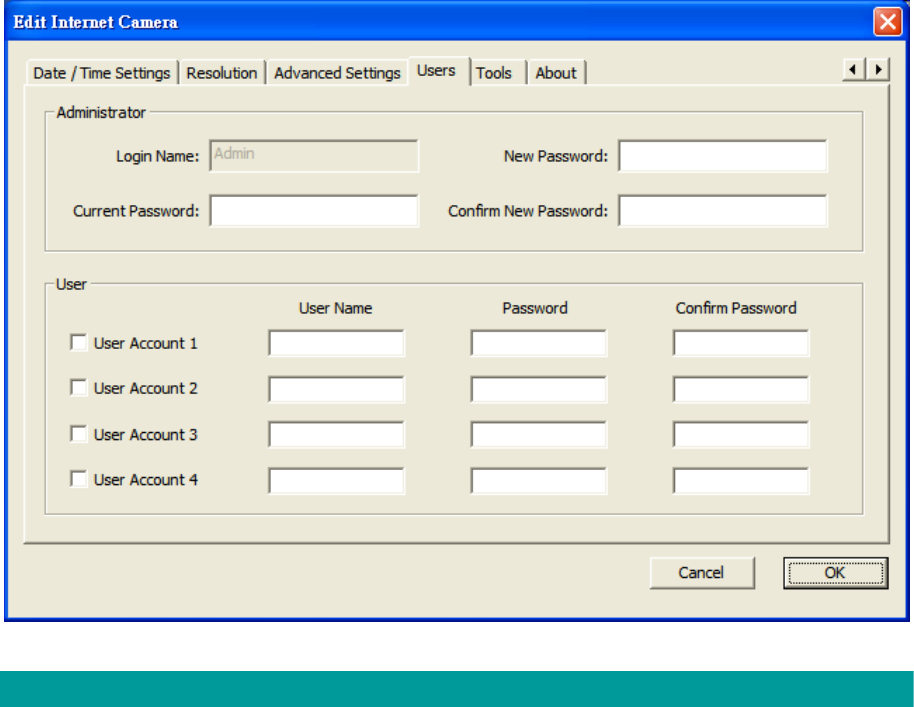
6.2.9. Users
Users
Administrator Setting the password of Administrator account
Current Password Enter the current password of the IP Camera.
New Password Enter the new password you want to use for the IP Camera.
Confirm New Password Retype the new password to confirm the setting.
User You might Enable/Disable the user accounts and setting the user
name and password here. The IP Camera could support up to 4
user accounts.
27


















