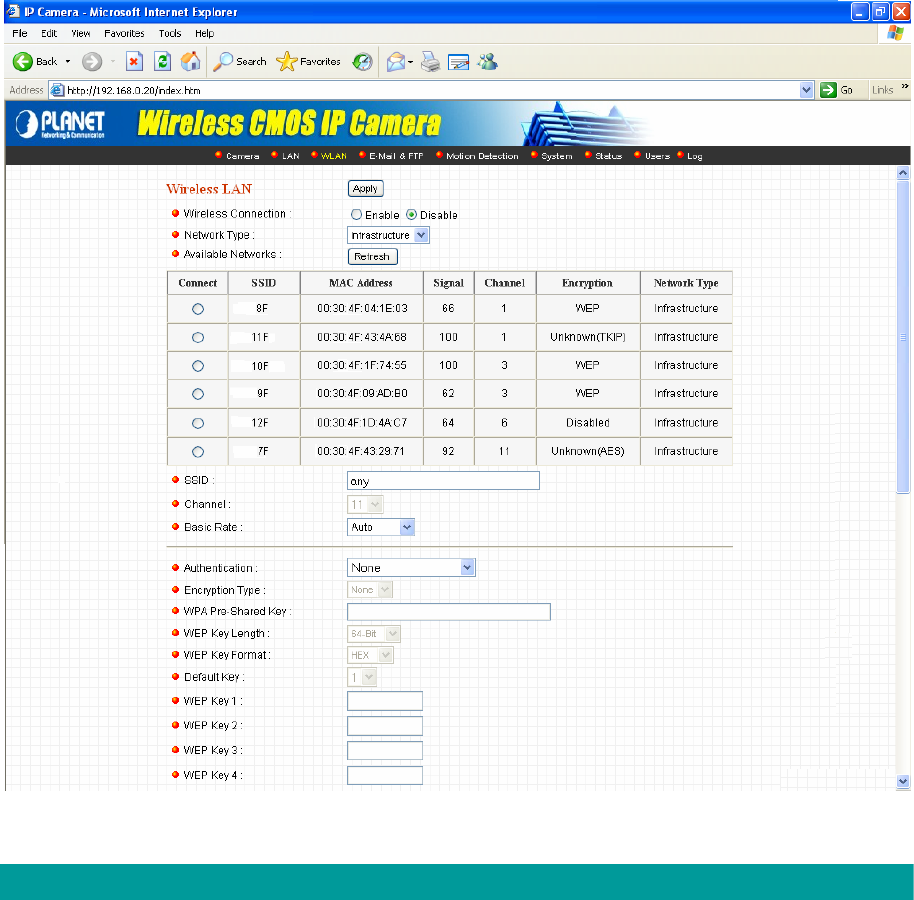
8.3. WLAN (ICA-107W Only)
(Example on ICA-107W)
Wireless Setting
Wireless connection Enable or disable the wireless function of the IP Camera. By
default, the function is disabled.
Network Type Infrastructure – This operation mode requires the presence of a
Wireless LAN Access Point or Router. All communication is done
via the Access Point or Router.
Ad-Hoc – Select this mode if you want to connect to another
wireless stations in the Wireless LAN network without through an
Access Point or Router.
Available Networks Select the networks listed below and click apply to connect to the
specified network.
59


















