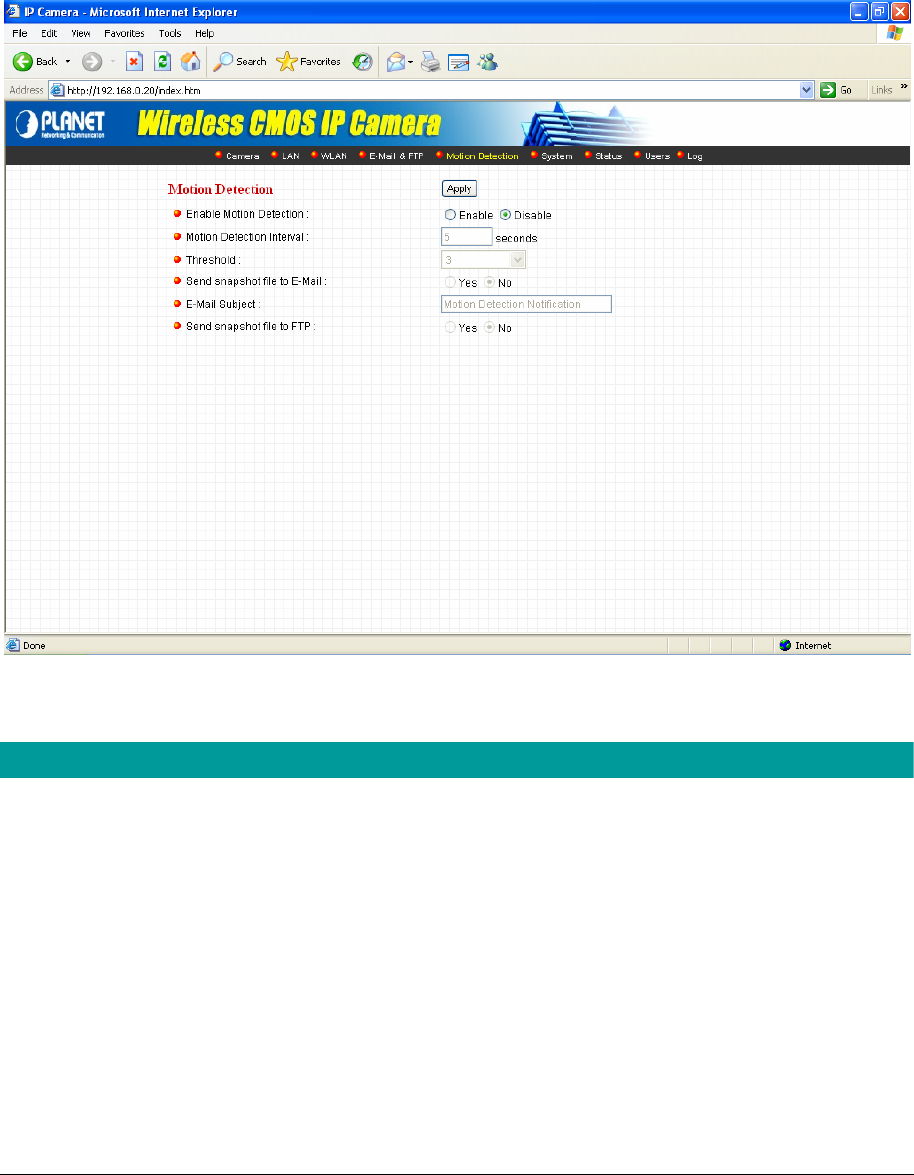
8.5. Motion Detection
The “Motion Detection” allows users to setup the behavior of motion detection feature.
(Example on ICA-107W)
Motion Detection
Motion Detection Enable Enable or Disable the Motion Detection Function.
Next Event Detected
Interval
Setup the interval between two events. For example, if you setup
the interval to 5 seconds, the next event will start after this event
finished + 5 seconds.
Threshold Setup the sensitivity of motion detection.
Send Recording File to
E-Mail
Select “Yes” to send the alert email with the recorded image to
the e-mail account that you had specified in the “E-Mail & FTP”
page.
E-Mail Subject Specify the subject of motion detection alert e-mail.
Send snapshot file to FTP Select “Yes” to send the recorded video file to your FTP server
that you had specified in the “E-Mail & FTP” page.
63


















