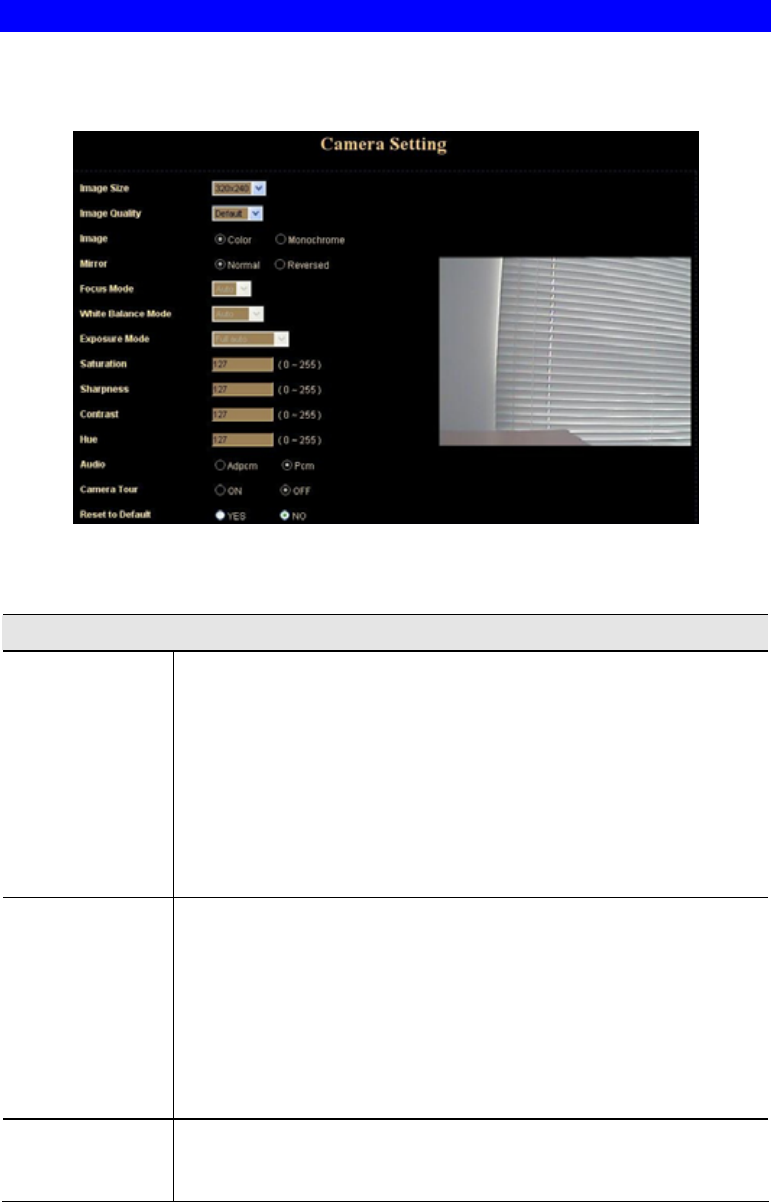
Camera Screen
This screen is displayed when the Camera menu option is clicked.
Note: please adjust carefully to have proper machine configurations.
Camera Screen
Data - Camera Screen
Camera Settings
Image Size
Display resolution selection, supported resolution in ICA-650:
‧176x144
‧ 352x288
‧ 320x240
‧ 640x480
Please check the available network upload bandwidth and
carefully select the proper video resolution.
Image Quality
Video display quality selection in ICA-650:
• Clarity: Video is better but frame rate may be slower
• Fluency: Video is not as good as Clarity but higher frame
rate
• Standard: System default value
Note: The value on the list box displays the current setting all
the modifications will not take effects until it is saved in this
menu.
Saturation,
Sharpness,
Contrast, Hue
Key in respective value for image adjustment. It is not required
to adjust this value when the image is vivid.
25


















