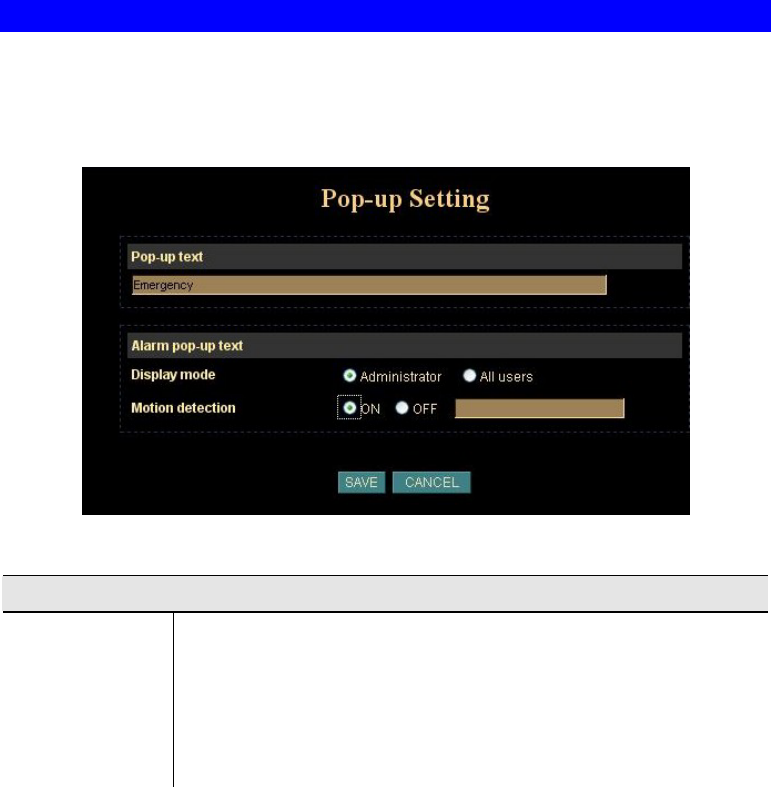
Popup Screen
This screen is displayed setting event message while motion or sensors has been
activated
When any one of alarms enabled, and one of them detected, then a message window
will be displayed on the screen.
Pop up Screen
Pop up Settings
Pop-up text
Input the warming text.
Display mode
Select display mode for your
Sensor 1,
Sensor 2,
Motion
detection
Enable or disable the display of a text string in the video image.
Type the text string that you want to display in the adjacent field.
38


















