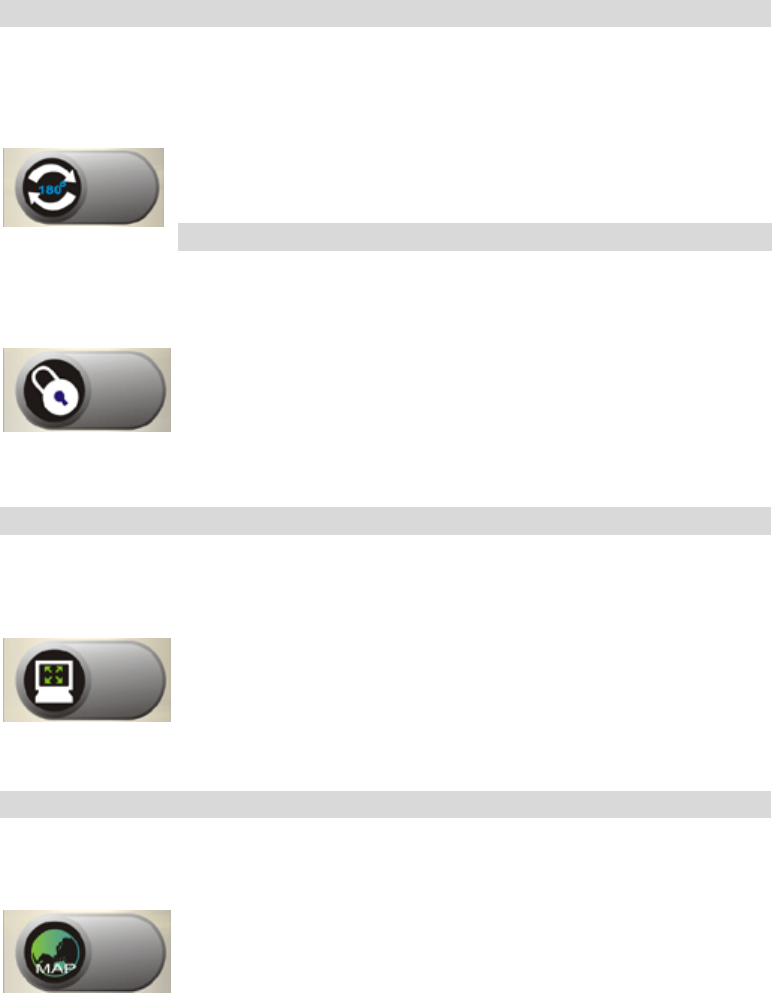
5.7. Image Rotation
After the button is pressed, the displayed image rotates 180 degree. It is used for the
camera being installed upside-down direction.
Note: Recorded video / image files will not be rotated.
Figure 5.7
5.8. Full Screen
After this button is pressed, it will show full screen mode and press the keyboard "Esc"
key or the center of screen to return normal mode.
Figure 5.8
5.9. Lock Application
Press this button will avoid strangers to access CamView unless they have correct
password.
Figure 5.9
5.10. EMap
When you press the EMap button on the panel as shown in Figure 5.10, a form will
appear to show the eMap function.
Figure 5.10
5.8.1. EMap Setting
Select the File from the File menu bar and the following are descriptions:
1. New EMap: First, create a new layout.
2. Insert Map Image: Choose a proper image file or map layout to load.
3. Delete EMap: Delete current editing EMap layout.
3. Save: Save all settings.
63


















