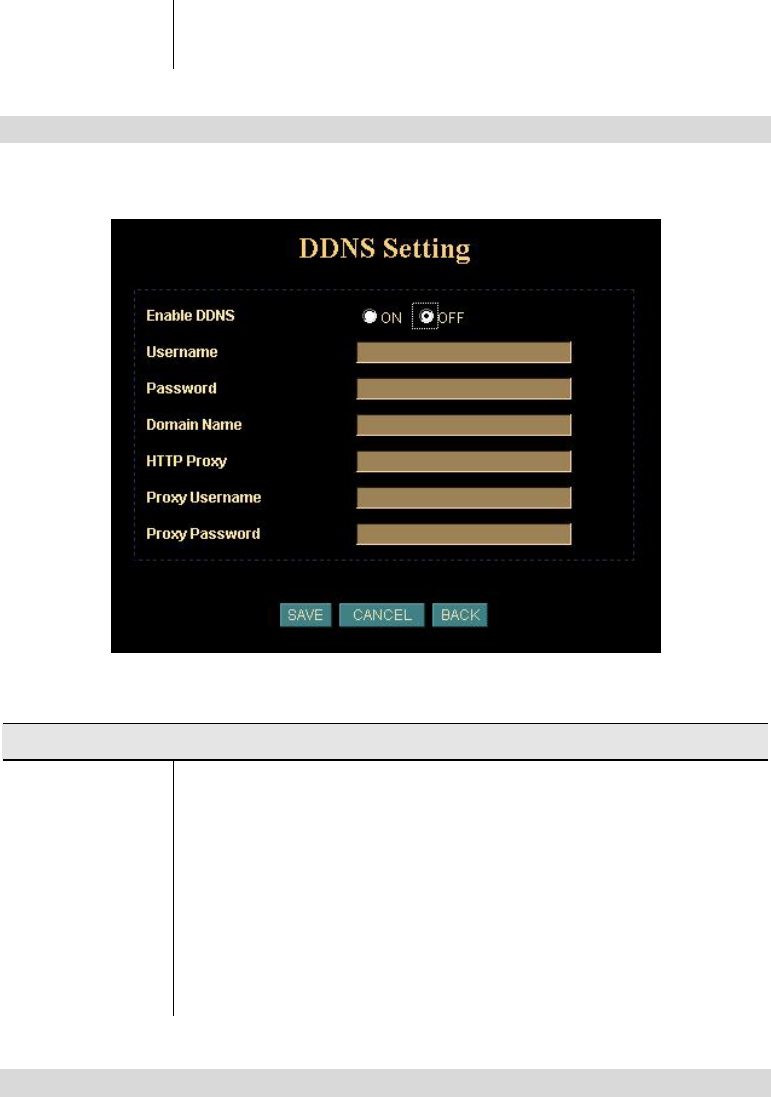
IP Edit
User can use IP Edit software program to find Internet Cameras
or edit related parameters on the LAN. Disable this option to
restrict the modification of related parameters by IP Edit software
DDNS Setting
The DDNS is designed to solve this problem, by allowing users to connect to your
LAN using a domain name, rather than an IP address.
DDNS screen
DDNS Settings
Enable DDNS
Enable or disable DDNS function.
Username,
Password
Enter the Username/Password for your DDNS account.
Domain Name
Enter the host name, which DDNS service provider assigned.
HTTP Proxy,
Proxy
Username,
Proxy
Password
Enter the parameter, which DDNS service provider assigned.
PPPoE Setting
If the ISP demands PPPoE connection for Internet access, please select PPPoE as
connection type, and insert the username/password by your ISP to connect you to the
Internet.
28


















