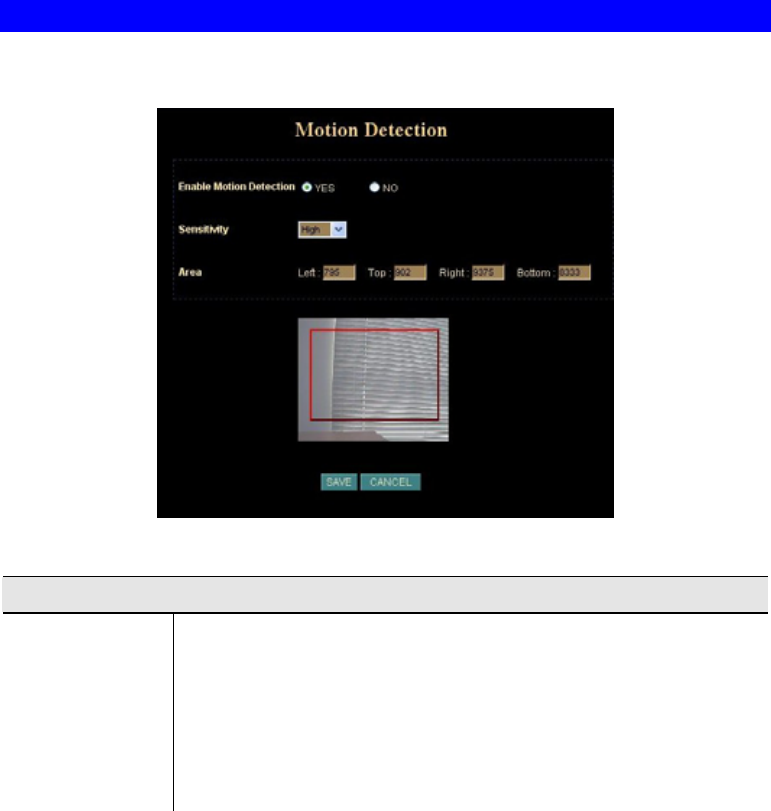
Motion Detection Screen
This screen is displayed when the Motion Detection menu option is clicked. You can
Enable/Disable function and adjust the sensitivity level
Motion Detection Screen
Motion Detection Settings
Enable Motion
Detection
Enable or disable Motion Detection function in ICA-650
Sensitivity
Select the desired option to suit your environment. If covering a
large area, you usually need higher sensitivity, since a moving
object will take only a small portion of the image.
Area
Use the adjust the determine which areas of the image are
examined for motion
36


















