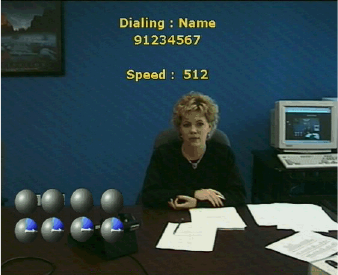
ViewStation 512/MP
100
ViewStation User’s Guide
During a call, the ViewStation 512 and MP displays two circular call progress
indicators per available ISDN line. Each indicator represents one channel of an
ISDN line. In the illustration below, the call is attempting to use all eight
channels from four available ISDN lines.
Calling Speed and Audiovisual Quality
The ViewStation 512 and MP allow you to increase operating line speeds to
improve sound and video quality. Available speeds are limited by the number
of ISDN lines you have and the speeds supported by the device being called.
The ViewStation 512 and MP automatically select the optimal audio protocol
for a chosen speed.
Basic Setup for the ViewStation 512 and MP
Follow the instructions in the ViewStation 512/MP QuickStart booklet or the
Getting Started
section of this manual to install your unit. The ViewStation
512 and MP vary from the ViewStation 128 with the following additional
equipment:
• IMUX Module. The ViewStation 512 and MP use the included external
IMUX module to connect up to four ISDN lines to the videoconferencing
unit. The IMUX module allows multi-line ISDN connection to locate and
connect to additional ISDN lines available to a far-site device. Each ISDN
line adds 128 Kbps to the possible operating line speed; for example, a unit
connected to the maximum four ISDN lines could operate at 512 Kbps.
• ISDN Lines. The ViewStation 512 and MP can use up to four ISDN lines.
To connect these lines, plug each line to use into the IMUX module. Note
that the ViewStation 512 and MP only require a single functioning ISDN
line to operate, but
speeds greater than 128 Kbps require the use of
additional ISDN lines.


















