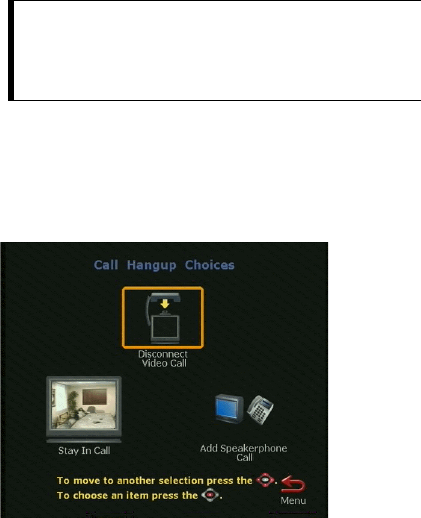
Address Book
40 ViewStation User’s Guide
2. The number and the speed that you’re dialing will appear at the top of the
screen. The call progress indicators on the lower left side of the screen
indicate the call connection progress. They will change from blue to yellow
to orange and finally to green when your call goes through.
3. To end your call, press the CALL•HANG-UP button on the remote.
Highlight the Disconnect Video Call icon and press the SELECT button. If
you stay in this screen for 60 seconds, but you do not press the SELECT
button, the call will be disconnected.
TIP:
Address book entries can be accessed by selecting the
letter on the remote control corresponding to the first
letter of the name you want to select. For example, to go
to the ‘T’ section of the address book, press 8 on the
numeric keypad of the remote control.


















