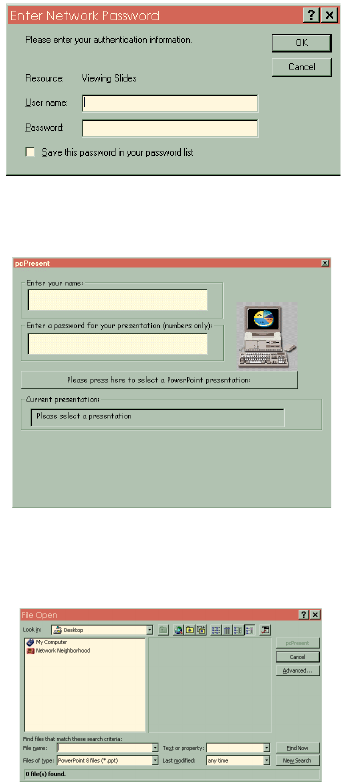
Presentations
66
ViewStation User’s Guide
5. Click on the “Press Here to Select a PowerPoint File” button. A pcPresent
application window will prompt you for a password. Enter a password if
one has been established for the videoconference. Then click on
OK
. If the
security of your browser is set to high, you will not be able to bypass the
password. If this occurs, change the security level to low in your web
browser.
6. Click on the “Please Press Here to Select a Presentation” button.
7. The following window that contains the information on your hard drive will
appear. Select your presentation and click on the OPEN button.


















