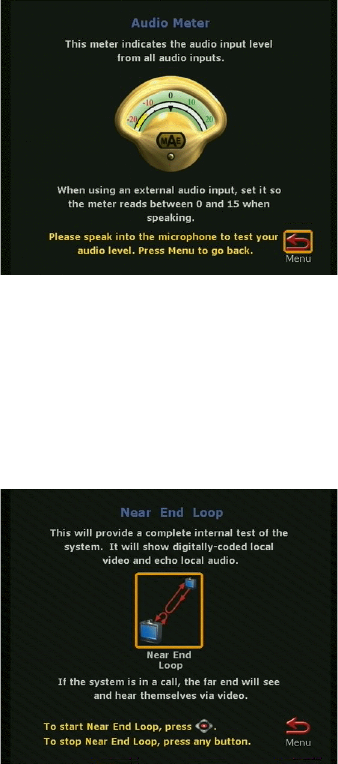
ViewStation 512/MP
119
ViewStation User’s Guide
The Audio Meter screen indicates the audio level of all audio inputs connected
to the ViewStation.
Near-End Loop
The Near-End Loop screen allows you to see how a far-site would see and hear
you. This can help you diagnose a problem with a video call. If you send a near-
end loop during a call, the far-site will see a loop of themselves. Press any button
on the remote to stop the loop. When you are finished, highlight the Menu icon
to return to the Diagnostics screen.


















