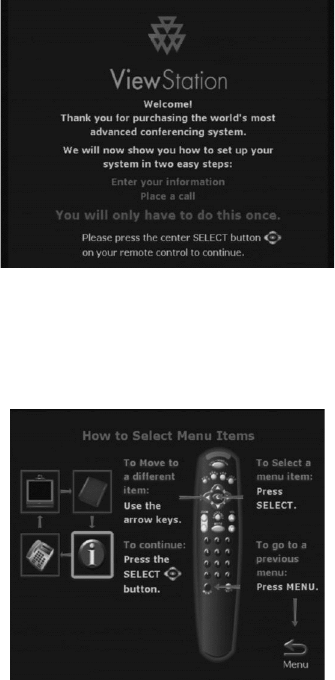
Getting Started
18
ViewStation User’s Guide
ViewStation Setup Screens
A series of setup screens will appear on your television monitor, beginning with
the following screen. Each one will lead you through the setup process. If you
want to return to a previous screen at any point, use the arrow buttons on the
remote to highlight the Menu icon and press the SELECT button on the remote.
You can also just press the MENU button on the remote.
How To Select Menu Items
The following screen shows you how to use the remote to select items on your
television monitor. Press the SELECT button to go to the next screen.


















