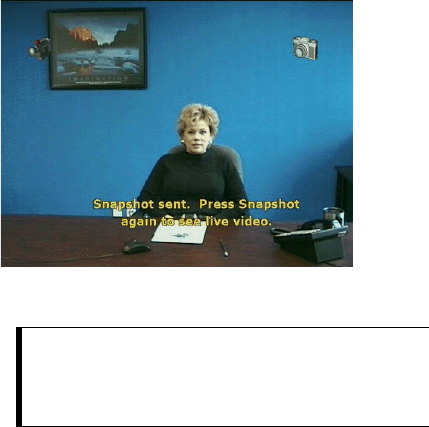
Snapshots
50
ViewStation User’s Guide
4. Press the SNAPSHOT button on the remote again to send the image to the
far site.
TIP:
To preview your snapshot without sending the live video
to the far-site, press the SNAPSHOT button once, then
press 1, 2 or 3 for your desired camera source. You will
see a live preview of the input selected. The far-site will
still see you.


















