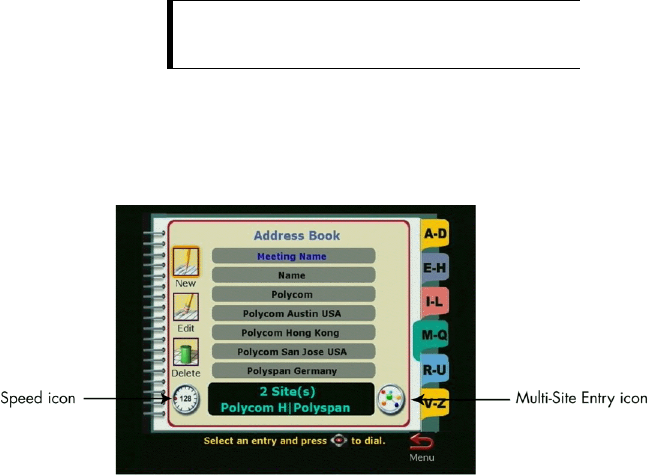
ViewStation 512/MP
111
ViewStation User’s Guide
3. Once the call is connected, press the CALL•HANG-UP button on the
remote to get to the Call Hangup Choices screen. Highlight the Add a Video
Call icon. The number of call progress indicators indicates the number of
ISDN channels that are used in this call.
4. Repeat this process until all the sites are connected.
Customizing the Address Book
You can make it easier to place multi-point video calls by creating multi-site
entries in your address book. This enables you to call up to three sites at the
touch of a button. To create this type of entry, follow these steps:
1. From the main calling screen, highlight the Address Book icon and press
the SELECT button on the remote.
2. When the Speed-Dial screen appears, highlight the Address Book icon and
press the SELECT button on the remote.
3. Highlight the New icon and press the SELECT button on the remote.
NOTE:
Entries in a multi-point conference can only be added if
they are already in your address book. You cannot enter
a number as a multi-point site.


















