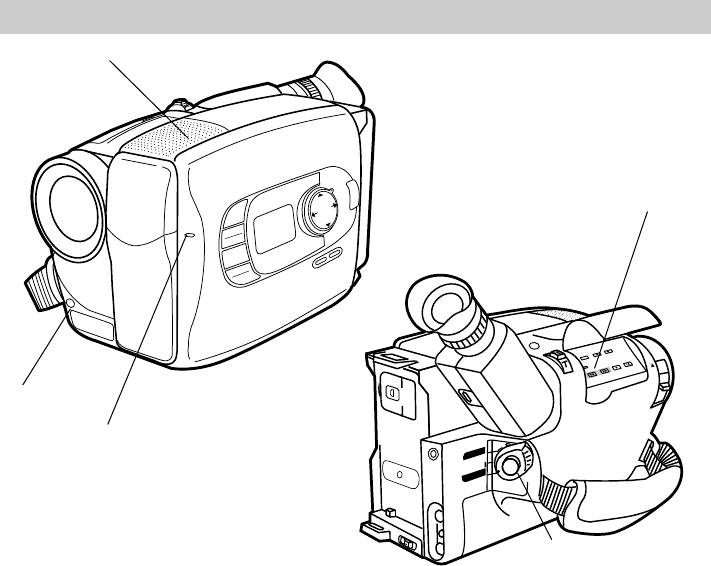
34
Recording
Flying Erase Head
A separate erase head is mounted on
the spinning headwheel (hence the term
“flying”). This allows you to make clean
edits without the “glitches” or “rainbow
noise” that may occur at the beginning or
the end of recordings.
Auto Head Cleaner
The camcorder has an automatic head-
cleaning system. Whenever a cassette is
inserted or removed, this system is
activated.
The head-cleaning system minimizes the
need for accessory cleaners or cleaning
by a Servicenter.
Tally Light
The tally light lights when the camcorder
is recording.
The tally light can be turned on or off
using the recording menu. See page 59
for details.
Microphone
The microphone picks up the sound
during a recording. It is more sensitive to
sounds coming from the direction the
lens is pointed.
External MIC (Microphone)
Jack
The camcorder has an external MIC
(microphone) jack for attaching an
optional microphone.
MENU
16X9
BACKLIGHT
AUTO
MANUAL
FRONTLIGHT
AE MODES
EIS
FADE
WIPE
DATE/
TIME
PHOTO
EFFECTS
P
U
S
H
F
O
C
U
S
Tally Light
Microphone
MIC Jack
POWER Switch in
CAMERA
EDIT SEARCH – and + Buttons
BATT. RELEASE
B
C
AUDIO
JLIP
RF
DC OUT
VIDEO
L
E
N
S
C
O
V
E
R
SP•SLP
TRACKING
TER R/M
W.BAL.
PLAY/PAUSE
STOP
FF
+
REW
+
–
CAMERA
VCR
POWER
OFF
SNAP
SHOT


















