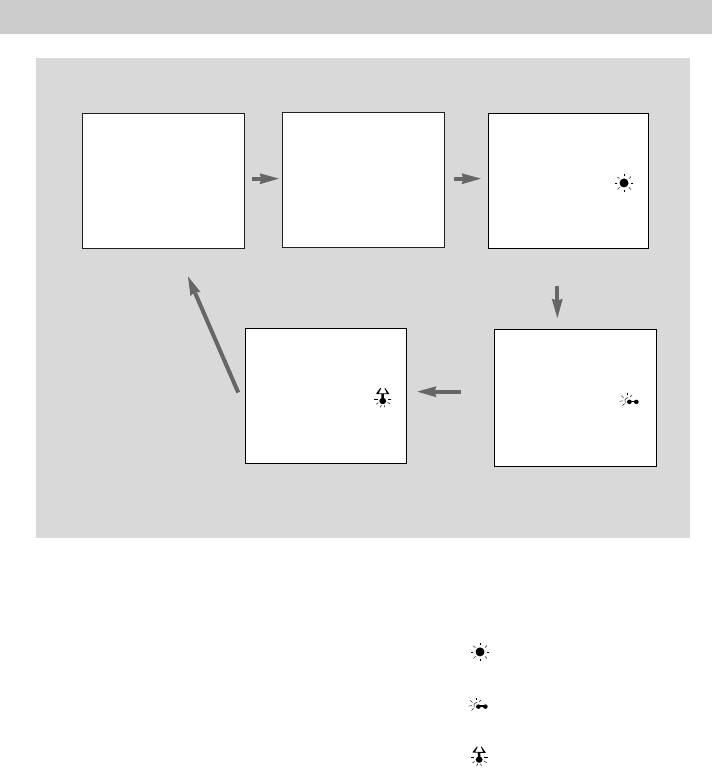
45
Recording
Press the MAN.W.BAL (Manual White Balance) Button to Display in Viewfinder
Auto White Balance Manual White Balance
Outdoors — Sunny
Outdoors — Cloudy
MWB
Halogen or Tungsten
Light
A.Point camcorder at a white, flat
object such as a piece of white
paper.
B. Press and hold MAN.W.BAL for at
least three seconds.
The MWB indicator will flash
while the camcorder is adjusting
white balance and stop flashing
when it is ready to record.
Note: To change the tint for special
recording, substitute colored paper
for white. The white balance is
adjusted based on the color.
Red paper – deeper green
Blue paper – orange
Yellow paper – deeper purple
• Select when recording
outdoors on a sunny day.
• Select when recording
outdoors on a cloudy day.
• Select when recording using
halogen or tungsten lighting.
4. To have camcorder automatically
control white balance, repeatedly
press MAN.W.BAL until no white
balance indicator appears in
viewfinder (or place mode select dial
in AUTO).


















